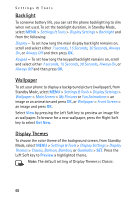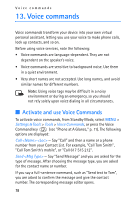Nokia 2605 Nokia 2605 classic User Guide in English - Page 74
System Select, See Location Setting, p. 72.
 |
View all Nokia 2605 manuals
Add to My Manuals
Save this manual to your list of manuals |
Page 74 highlights
Settings & Tools Enter your security code which is by default the last four digits of your phone number and press OK. Select from the following options: Edit Codes - To change the security code. Restrictions - To prevent the use of certain functions. Enter your security code which is by default the last four digits of your phone number and press OK. • Location Setting - To require the security code to access Location Setting, select Location Setting > Lock Setting. See "Location Setting," p. 72. • Calls - To restrict calls, select Incoming Calls or Outgoing Calls and select from the following: Allow All, Contacts Only, or Block All. • Messages - To restrict messages, select Incoming Messages or Outgoing Messages and select from the following: Allow All or Block All. Phone Lock Setting - Select from Unlocked or On Power Up. For On Power Up, only emergency call, answering incoming calls, and functions of viewing personal information under ICE Contacts List are available. To disable this setting, select Unlocked. Lock Phone Now - To lock the phone with security code. When the phone is locked, you must enter your lock code to use the phone again. Restore Phone - To reset phone settings to factory defaults. System Select To set your phone to roam or search for another network when you are not in your home area, from Standby Mode, select MENU > Settings & Tools > Phone Settings > System Select and one of the following options: Home Only - Make and receive calls in your home area only. Automatic A or Automatic B - Search for service in another network. The roaming rate applies when you are not in your home area. 73