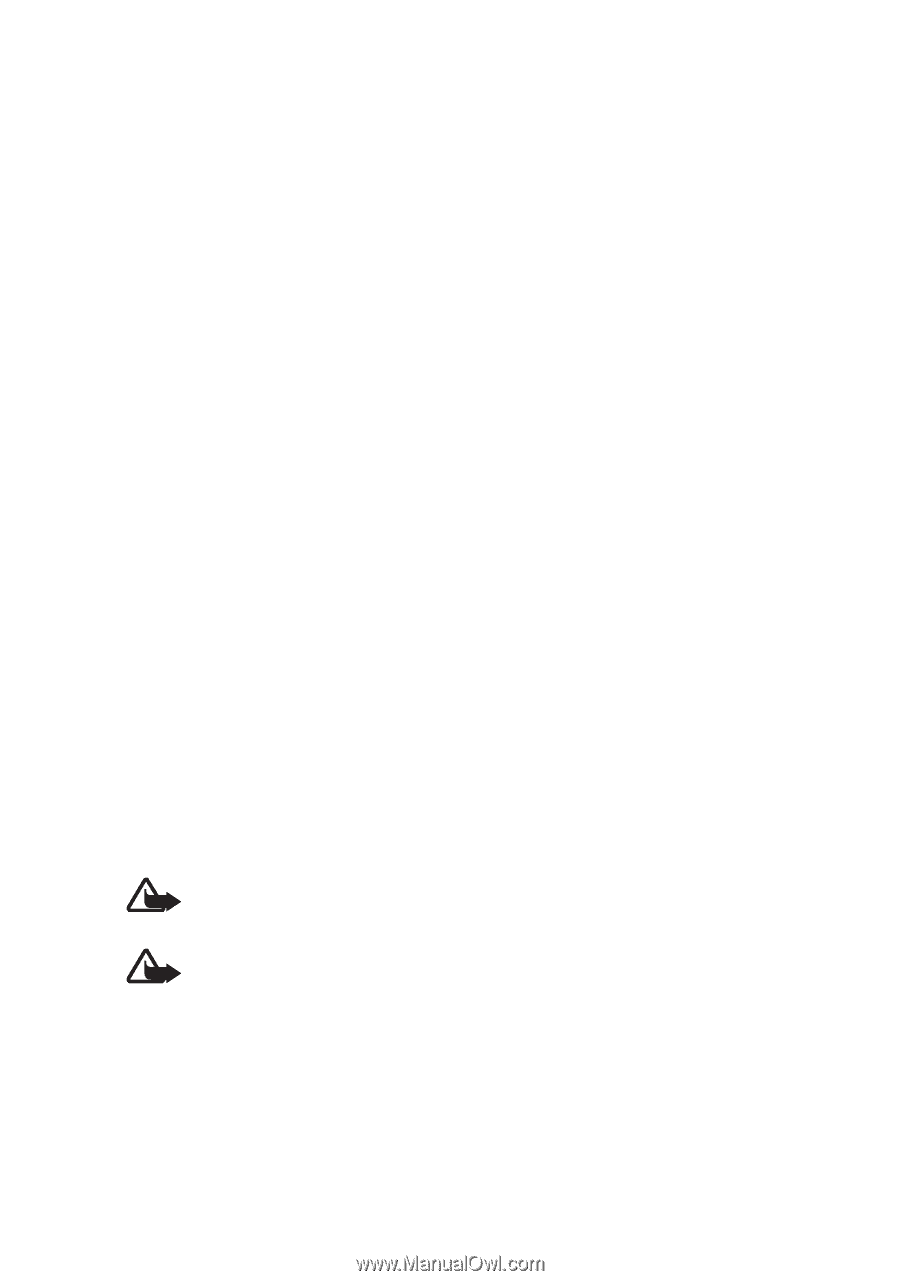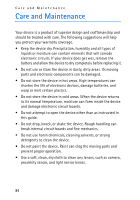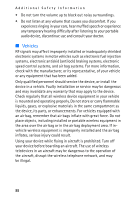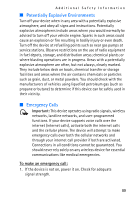Nokia 2605 Nokia 2605 classic User Guide in English - Page 88
Implanted medical devices, Hearing aids, Some digital wireless devices may interfere with some hearing
 |
View all Nokia 2605 manuals
Add to My Manuals
Save this manual to your list of manuals |
Page 88 highlights
Additional Safety Information Implanted medical devices Manufacturers of medical devices recommend that a minimum separation of 15.3 centimeters (6 inches) should be maintained between a wireless device and an implanted medical device, such as a pacemaker or implanted cardioverter defibrillator, to avoid potential interference with the medical device. Persons who have such devices should: • Always keep the wireless device more than 15.3 centimeters (6 inches) from the medical device when the wireless device is turned on. • Not carry the wireless device in a breast pocket. • Hold the wireless device to the ear opposite the medical device to minimise the potential for interference. • Turn the wireless device off immediately if there is any reason to suspect that interference is taking place. • Read and follow the directions from the manufacturer of their implanted medical device. If you have any questions about using your wireless device with an implanted medical device, consult your health care provider. Hearing aids Some digital wireless devices may interfere with some hearing aids. If interference occurs, consult your service provider. Warning: For hearing aid compatibility, you must turn off the Bluetooth connectivity. Warning: Listen to music at a moderate level. Continuous exposure to high volume may damage your hearing. • When using headphones, turn the volume down if you cannot hear the people speaking near you or if the person sitting next to you can hear what you are listening to. 87