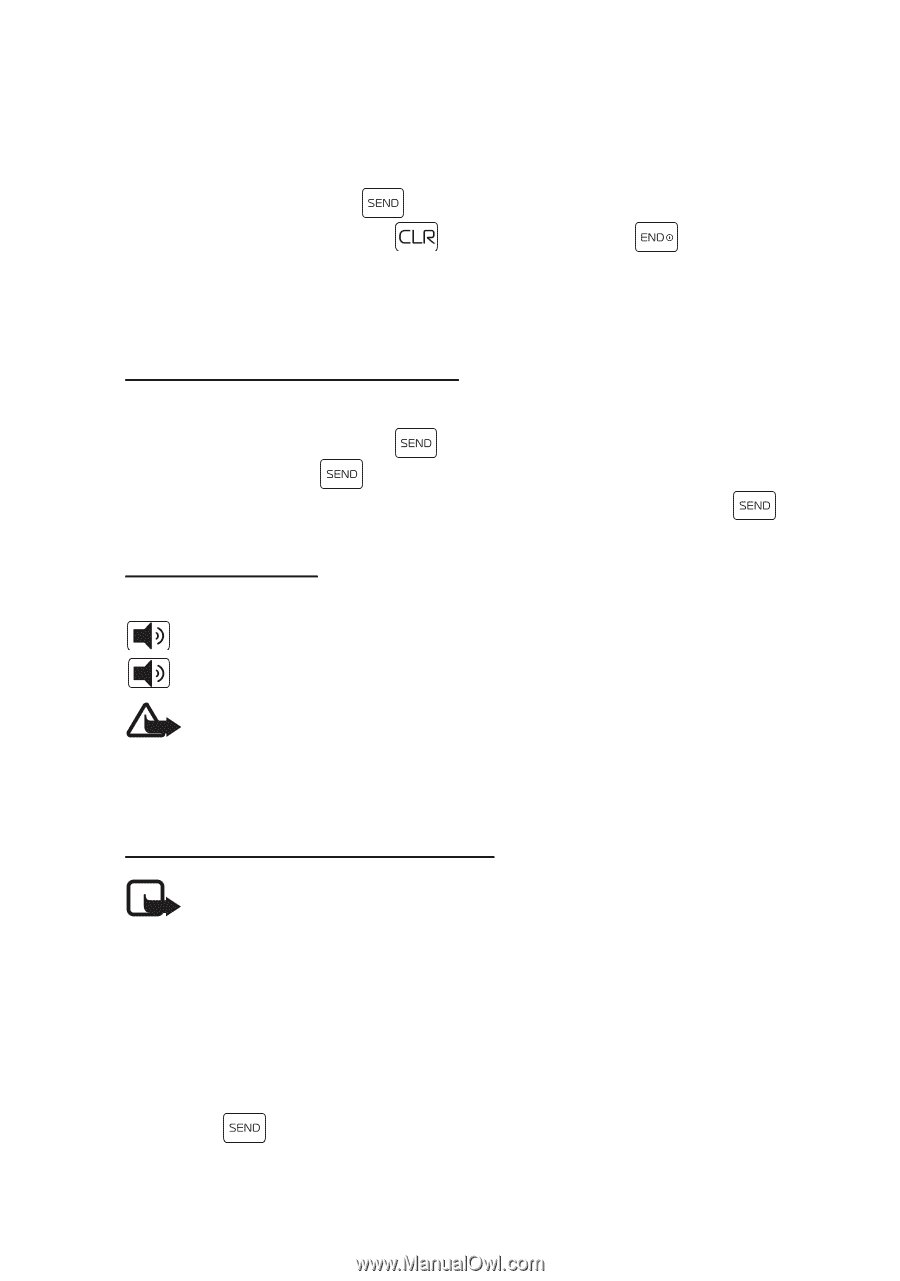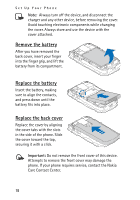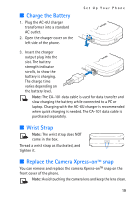Nokia 2605 Nokia 2605 classic User Guide in English - Page 24
Make A Call, Recently dialed numbers, Speakerphone, Call a 1-touch dial number
 |
View all Nokia 2605 manuals
Add to My Manuals
Save this manual to your list of manuals |
Page 24 highlights
Set Up Your Phone ■ Make A Call To make a call (network service), make sure the phone is powered on. Enter the phone number (including the area code if necessary), and press the Send key . To delete a character to the left of the cursor, press the Clear key . Press the End key to end the call. To use the contacts menu and to enter contact numbers, see "Contacts," p. 44. Recently dialed numbers To display the numbers for calls you have recently made, received, or missed, press the Send key . To redial the most recent number, press the Send key again. To call another number from the list, highlight the number (or name) and press the Send key . Speakerphone To use the Speakerphone during a call, press the Speakerphone key . To turn the Speakerphone off, press the Speakerphone key again. Warning: Do not hold the device near your ear when the Speakerphone is in use, because the volume may be extremely loud. Call a 1-touch dial number Note: To use one touch dialing, you must first turn on the One Touch Dial feature, see "One Touch Dial," p. 75. To dial a single-digit 1-touch dial number (1-9), press and hold the number of the assigned key. To dial a multi-digit 1-touch dial number (10-999), press the first number(s), and press and hold the last number. See "1-touch Dials," p. 49. You can also press the assigned 1-touch dial number(s) and the Send key . 23