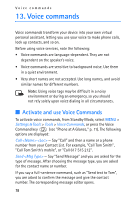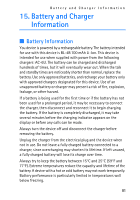Nokia 2605 Nokia 2605 classic User Guide in English - Page 79
Voice commands, Activate and use Voice Commands
 |
View all Nokia 2605 manuals
Add to My Manuals
Save this manual to your list of manuals |
Page 79 highlights
Voice commands 13. Voice commands Voice commands transform your device into your own virtual personal assistant, letting you use your voice to make phone calls, look up contacts, and so on. Before using voice services, note the following: • Voice commands are language-dependent. They are not dependent on the speaker's voice. • Voice commands are sensitive to background noise. Use them in a quiet environment. • Very short names are not accepted. Use long names, and avoid similar names for different numbers. Note: Using voice tags may be difficult in a noisy environment or during an emergency, so you should not rely solely upon voice dialing in all circumstances. ■ Activate and use Voice Commands To activate voice commands, from Standby Mode, select MENU > Settings & Tools > Tools > Voice Commands, or press the Voice Command key (see "Phone at A Glance," p. 11). The following options are displayed: Call - Say "Call" and then a name or a phone number from your Contact List. For example, "Call Tom Smith", "Call Tom Smith's mobile", or "Call 617 515 212". Send - Say "Send Message" and you are asked for the type of message. After choosing the message type, you are asked for the contact name or number. If you say a full-sentence command, such as "Send text to Tom", you are asked to confirm the message and give the contact number. The corresponding message editor opens. 78