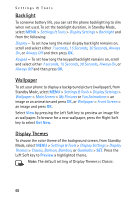Nokia 2605 Nokia 2605 classic User Guide in English - Page 72
Voice Command Settings, > Reset Direction
 |
View all Nokia 2605 manuals
Add to My Manuals
Save this manual to your list of manuals |
Page 72 highlights
Settings & Tools To reset the selected Directional key to the default setting, highlight the key, and press the Right Soft key Options > Reset (Direction) Key and press OK. To reset all Directional keys to their default setting, press the Right Soft key Options scroll to Reset Directional Keys and press OK. Voice Command Settings To change the settings for voice commands, from Standby Mode, select MENU > Settings & Tools > Phone Settings > Voice Command Settings, scroll to and choose from the available options: 1. Choice List - When your phone is unsure of the name or number you have said, a list of three choices is shown. To display the choices, select Automatic or Always On. To display only the best match, select Always Off. 2. Sensitivity - Use the Directional key to set how sensitive the voice recognition on your phone is. If many of your voice commands are rejected, press Down on the Directional key to adjust the setting towards Reject Less. If your phone is not recognizing your commands correctly and is activating the wrong names or numbers, press Up on the Directional key to adjust the setting towards Reject More. 3. Digit Dialing - Set how your phone recognizes your voice for each number on your keypad. • Adapt Digits - To allow your phone to recognize your voice for each number on your keypad. Your phone asks you to say a sequence of numbers, so they can be recorded and played back to you. You can rerecord them if you are unhappy with your pronunciation, or select OK to accept them. • Reset Digits - To restore the number sounds to the original factory settings, if you changed them using Adapt Digits. 71