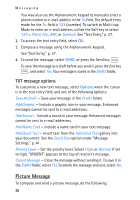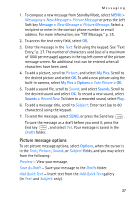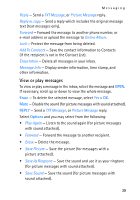Nokia 2605 Nokia 2605 classic User Guide in English - Page 40
View or play messages, Erase, REPLY, Options
 |
View all Nokia 2605 manuals
Add to My Manuals
Save this manual to your list of manuals |
Page 40 highlights
Messaging Reply - Send a TXT Message, or Picture Message reply. Reply w. copy - Send a reply which includes the original message text (text messages only). Forward - Forward the message to another phone number, or e-mail address or upload the message to Online Album. Lock - Protect the message from being deleted. Add To Contacts - Save the contact information to Contacts (if the recipient is not in the Contact List). Erase Inbox - Delete all messages in your inbox. Message Info - Display sender information, time stamp, and other information. View or play messages To view or play a message in the inbox, select the message and OPEN. If necessary, scroll up or down to view the whole message. Erase - To delete the selected message, select Yes > OK. Mute - Disable the sound (for picture messages with sound attached). REPLY - Send a TXT Message, or Picture Message reply. Select Options and you may select from the following: • Play Again - Listen to the sound again (for picture messages with sound attached). • Forward - Forward the message to another recipient. • Erase - Delete the message. • Save Picture - Save the picture (for messages with a picture attached). • Save As Ringtone - Save the sound and use it as your ringtone (for picture messages with sound attached). • Save Sound - Save the sound (for picture messages with sound attached). 39