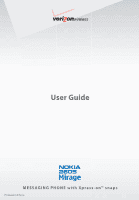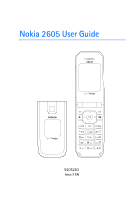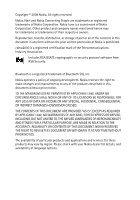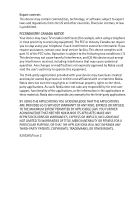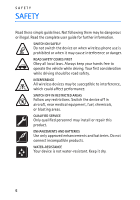Nokia 2605 Nokia 2605 classic User Guide in English - Page 5
Contents - case
 |
View all Nokia 2605 manuals
Add to My Manuals
Save this manual to your list of manuals |
Page 5 highlights
Contents Contents SAFETY 6 Welcome 9 Getting Help 9 Get The Most Out Of This Guide 10 1. Phone at A Glance....... 11 Standby Mode 13 Indicators and Icons 13 Phone Menus 14 Navigate Menus 15 Directional Key 15 2. Set Up Your Phone ...... 17 Antenna 17 Change the Battery 17 Charge the Battery 19 Wrist Strap 19 Replace the Camera Xpress-onTM snap 19 Replace the Back Camera Xpress-onTM snap 21 Turn Your Phone On or Off....... 22 Connect the Headset 22 Make A Call 23 Answer Calls 24 3. Text Entry 27 Word Mode 27 Abc (Multi-tap) Mode 28 123 (number) Mode 28 Symbols Mode 28 4. Media Center 29 Tunes & Tones 29 Pictures 30 Games 31 Mobile Web 32 Browse & Download 32 Extras 32 Info 32 Incoming Calls 32 Security and Functionality....... 33 5. Messaging 34 Text Messages 34 Picture Messages 34 New Message 35 Inbox 38 Sent Messages 40 Draft Messages 41 Message Settings 41 Voicemail Messages 42 Mobile Instant Messaging ....... 43 E-mail Messages 43 Chat 43 6. Contacts 44 Create New Contacts 44 Contact List 46 Groups 48 1-touch Dials 49 In Case of Emergency (ICE)...... 51 7. E-mail Messages........... 53 4