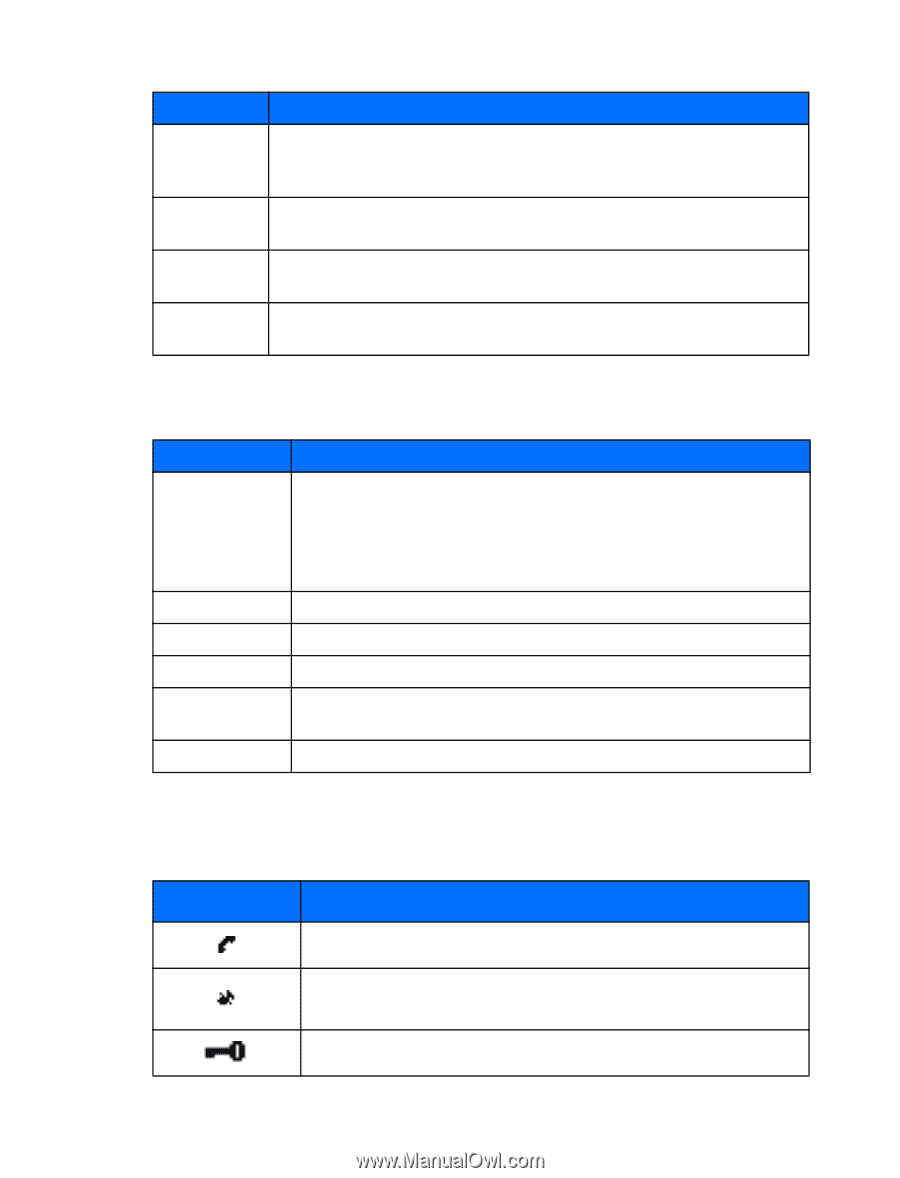Nokia 3589i Nokia 3589i User Guide in English - Page 16
Make And Answer Calls, Review Phone Symbols
 |
UPC - 844602105455
View all Nokia 3589i manuals
Add to My Manuals
Save this manual to your list of manuals |
Page 16 highlights
About your phone Key End key 0 through 9 # */+ Description End: Press the End key to end a call, to silence the ring from an incoming call, or to exit the phone book or menus completely. Used as Back key in Minibrowser. Number: Use keys 0-9 to enter numbers and letters. Press and hold 1 to dial your voice mailbox. Press and hold 0 to launch the minibrowser. # key: Press the # key to change case of text, or to enable or disable predictive text input. * key: Press the * key to enter special characters (for example, punctuation) or access special characters menu. • MAKE AND ANSWER CALLS Use the following table as a quick reference for making and answering calls. Task Make a call Answer a call End a call Reject a call Keyguard Unlock keypad Instructions 1 Fully extend the whip antenna when placing or receiving calls. Enter the number using the keypad (include area code as needed). 2 Press the Send key. 3 Hold the phone as you would any other telephone, with the ear piece over your ear and the microphone near your mouth. When your phone rings, press the Send key. Press the End key to terminate the active call. Press the End key to silence the ring when you don't want to answer a call. To avoid accidental calls, press left soft key then * key to lock your keypad. To unlock the keypad, press Menu then the * key. • REVIEW PHONE SYMBOLS The following is a collection of the various indicators and icons you may see on your phone. Symbol Description A call is in progress You have selected the Silent profile (silencing your phone's ringer, keypad tones, warning tones, etc.) Keyguard is active [ 11 ]