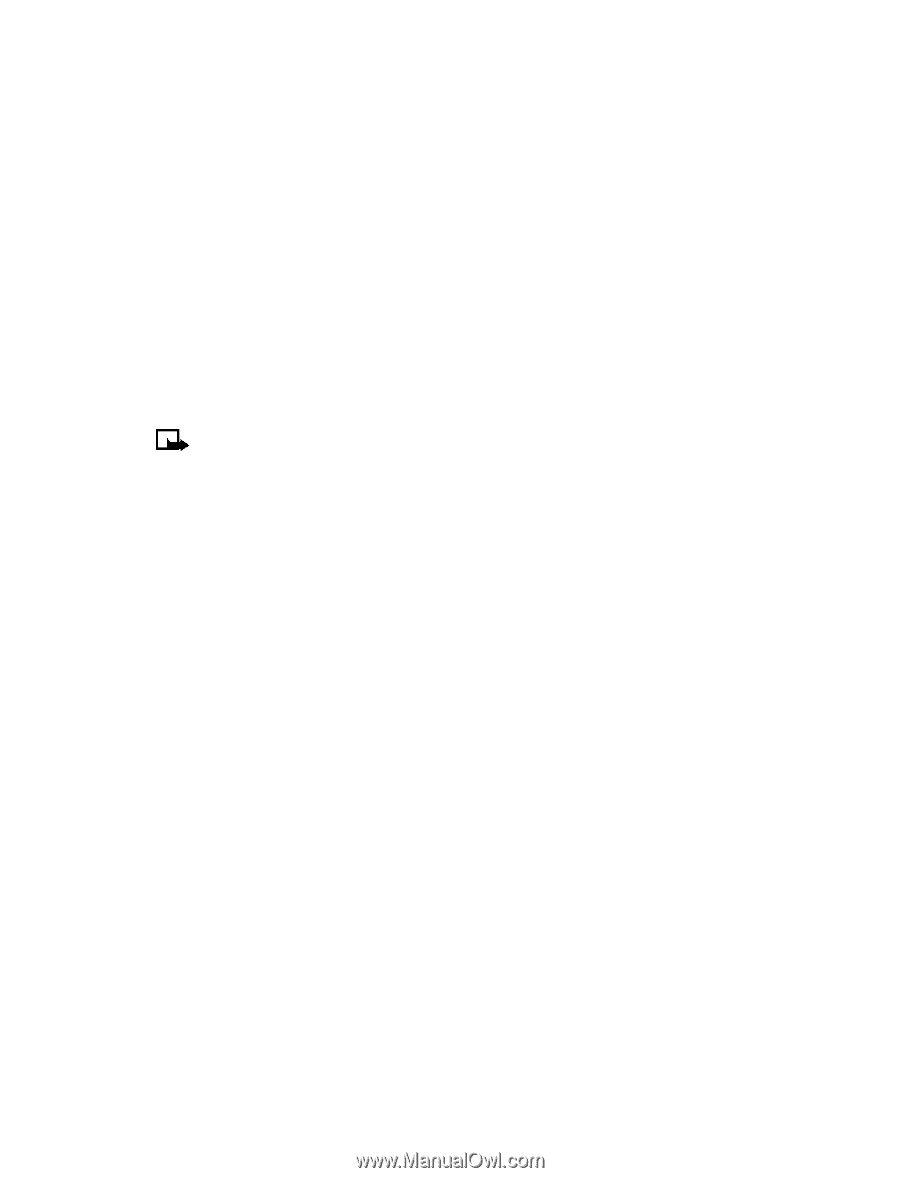Nokia 3589i Nokia 3589i User Guide in English - Page 66
Add a call restriction, Select call restrictions, Edit call restrictions, Erase call restrictions
 |
UPC - 844602105455
View all Nokia 3589i manuals
Add to My Manuals
Save this manual to your list of manuals |
Page 66 highlights
Security and System settings Add a call restriction You can add up to 10 restrictions for outgoing calls and 15 restrictions for incoming calls. The maximum number of you can enter for each restriction is 15. 1 Press Menu > Settings > Security settings > Call restrictions. 2 Enter the security code and press OK. 3 Select either Restrict outgoing calls or Restrict incoming calls. 4 Scroll to Add restriction and press Select. 5 Enter the number string you wish to restrict and press OK. For example: • If you wish to restrict all calls that begin with 1, enter 1. • If you wish to restrict all calls that begin with 1972, enter 1972. • If you wish to restrict all calls that begin with 214, enter 214. 6 Enter a name to identify this restriction, or just press OK. Note: When you create a new restriction, it is automatically selected (enabled) when it is saved. Select call restrictions 1 Press Menu > Settings > Security settings > Call restrictions. 2 Enter your security code and press OK. 3 Scroll to Restrict outgoing calls or Restrict incoming calls and press Select. Then, scroll to Select and press Select. 4 Scroll to each restriction you wish to use and press Mark; press Unmark to deactivate existing restrictions. 5 Press Done, and press Yes to save the changes you've made. Edit call restrictions You can edit the name or number of an entry in the call restrictions list. 1 Press Menu > Settings > Security settings > Call restrictions. 2 Enter your security code and press OK. 3 Scroll to Restrict outgoing calls or Restrict incoming calls and press Select. 4 Scroll to Edit and press Select. 5 Scroll to the restriction you wish to edit, and press Select. If no name is entered for a restriction, the restricted number displays. 6 Edit the number (as needed), and press OK. 7 Edit name (as needed), and press OK. Erase call restrictions You may want to delete a restriction that is no longer needed. 1 Press Menu > Settings > Security settings > Call restrictions. [ 61 ]