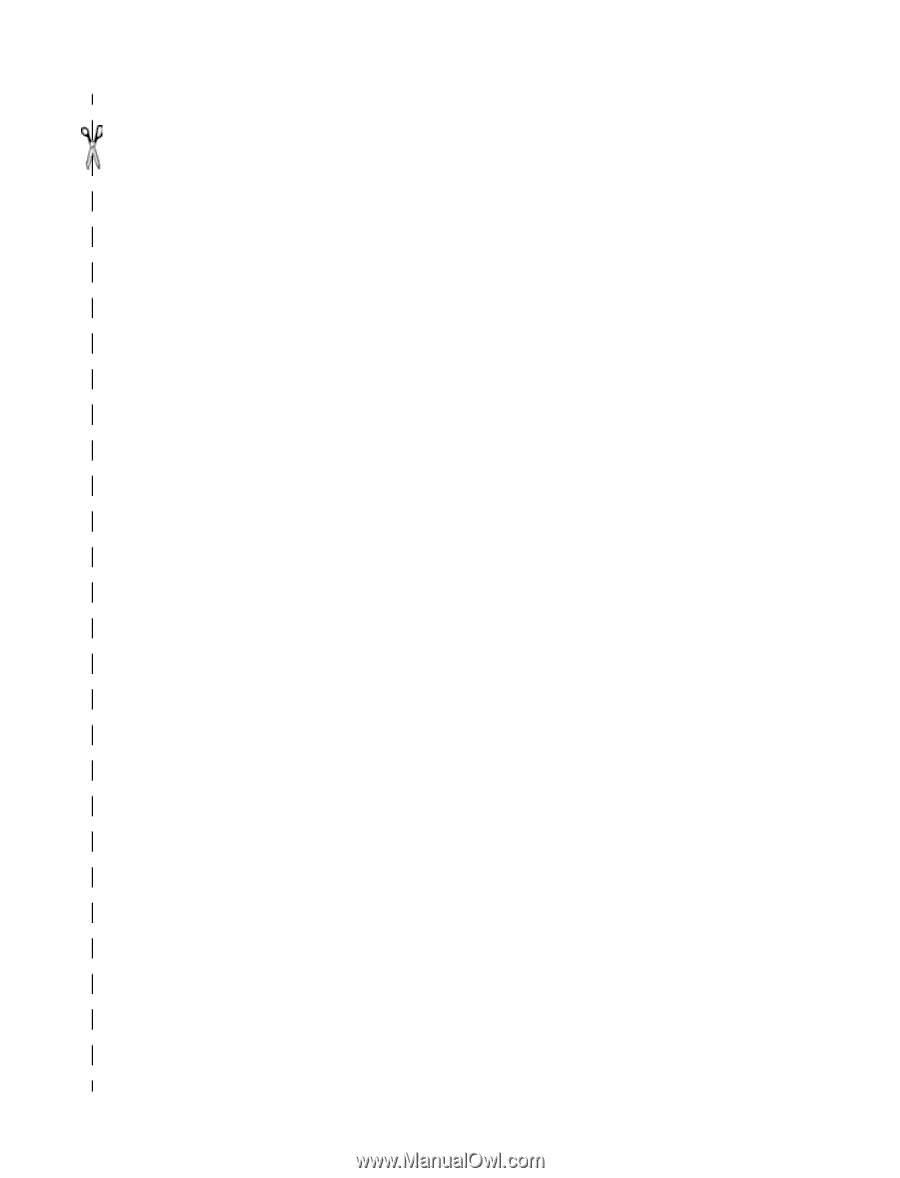Nokia 3589i Nokia 3589i User Guide in English - Page 8
Quick Guide - antenna
 |
UPC - 844602105455
View all Nokia 3589i manuals
Add to My Manuals
Save this manual to your list of manuals |
Page 8 highlights
• QUICK GUIDE For your safety Make a call Fully extend whip antenna. Enter phone number, press the Send key. Answer a call Press the Send key. Answer a call with call waiting Press the talk key or Answer. End a call Press the End key. Ignore a call Press Silence when your phone rings. Redial Press the Send key twice. Adjust call volume Press the right or left scroll keys. while in a call. Use the in-call menu While in a call, press the left soft key to select Options. Use 1-touch dialing Press and hold any key 2 through 9. Save a name and number Recall a name/number Enter a number, press the left soft key to select Options, and select Save. Enter a name and press OK. Press Contacts, select Search. Enter first character of name and press Search. Recall a name/number during a call Press Options, scroll to New call, press Select, press Search, and enter the first letter of the name to find. Check voice mail Press and hold the one key OR dial your voice mailbox number. Send a text message Press Menu 01-1-1. Add recipient's phone number, and press Options. Scroll to Enter text, and press Select. Enter the message text, and press Options and select Send. Send an e-mail message Press Menu 01-1-1. Add recipient's e-mail address, and press Options. Scroll to Enter text, and press Select. Enter the message text, and press Options and select Send. Read new message Press Show, and press Select. Reply to a message Press Options, select Reply, and select a reply option. Write the reply, press Options and select Send. Reply to an e-mail message Press Options, select Reply, and select a reply option. Write the reply, press Options and select Send. Send a business card (SMS) Recall a name from the phone book. Press Details, and press Options, select Send bus. card, select Via text msg. Enter the recipient's number or press Search to retrieve a number from the phone book. Press OK. [ 3 ]