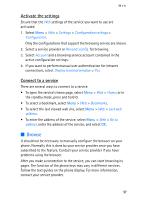Nokia 6086 User Guide - Page 96
Web, Technology background, Service provider, Access service, Set up service
 |
View all Nokia 6086 manuals
Add to My Manuals
Save this manual to your list of manuals |
Page 96 highlights
Web 15. Web Your phone has a built-in browser you can use to connect to selected services on the mobile internet. Many wireless mobile internet access features are network-dependent, and some features may not be available. Contact your service provider for more information. ■ Technology background A technology called wireless application protocol (WAP) is to mobile devices what the world wide web (WWW) is to personal computers. Most WAP sites are made up of text and hyperlinks. Some pages even contain low-resolution graphics, or require data input. You may not be able to view all the details of the mobile internet pages, as page appearance may vary due to screen size. ■ Service provider Because mobile internet content is designed to be viewed from your phone, your service provider is now your mobile internet service provider as well. It is likely that your service provider has created a home page and set up your WAP browser to go to this page when you log on to the mobile internet. Once at your service provider's home page, you may find links to a number of other sites. ■ Access service Set up service You may receive the configuration settings required for browsing as a configuration message from the network operator or service provider that offers the service that you want to use. See "Configuration settings service," p. 10. You can also enter all the configuration settings manually. See "Configuration," p. 70. 96