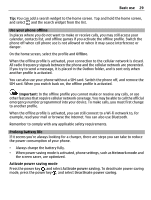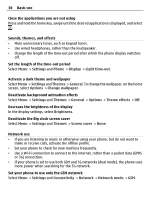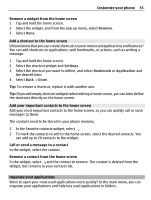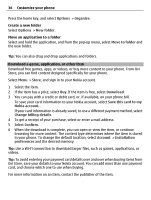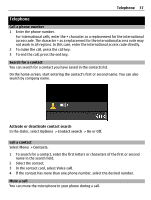Nokia E6-00 Nokia E6-00 User Guide in English - Page 34
Change the wallpaper, Rearrange items in the home screen, Add a widget to the home screen, Customize - wallpapers
 |
View all Nokia E6-00 manuals
Add to My Manuals
Save this manual to your list of manuals |
Page 34 highlights
34 Customize your phone Change the wallpaper 1 Tap and hold the home screen. 2 Select Options > Change wallpaper > Image. 3 Select the desired picture. 4 Select Done. Tip: Download more background images from Nokia's Ovi Store. To learn more about Ovi Store, go to www.ovi.com. Rearrange items in the home screen 1 Tap and hold the home screen. 2 Drag and drop items to a new location. 3 Select Done. Add a widget to the home screen Interested in today's weather or what's currently in the news? You can add miniapplications (widgets) to your home screen, and see your most relevant information at a glance. 1 Tap and hold the home screen. 2 Select and the desired widget from the list. 3 Select Done. A widget can enhance the related application, and may also change the way the application works. For example, if you add a notification widget, received messages are notified in the widget. Tip: To download more widgets, select OVI. Using services or downloading content may cause transfer of large amounts of data, which may result in data traffic costs. Some home screen widgets may connect to the internet automatically. To prevent this, select Options > Widgets to offline mode.