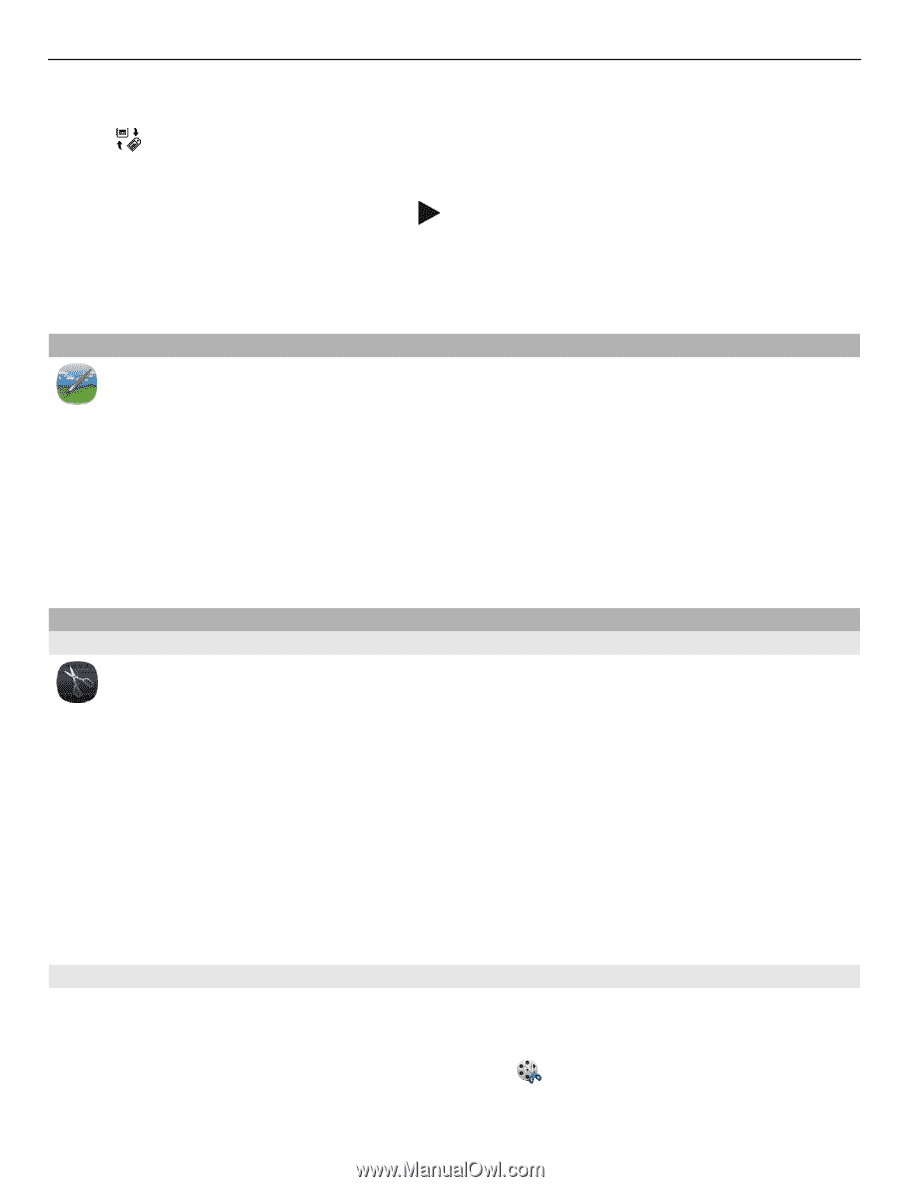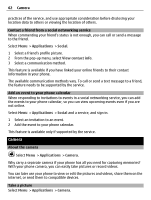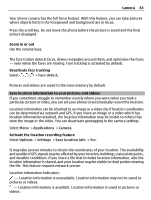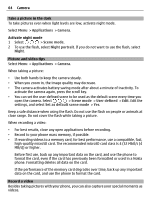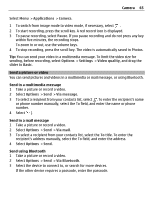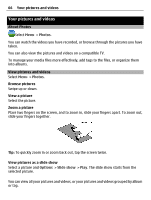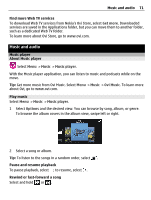Nokia E6-00 Nokia E6-00 User Guide in English - Page 67
Jpeg, Png, Bmp, Gif, Mp3, Aac/aac+/eaac+, Wav, And Amr
 |
View all Nokia E6-00 manuals
Add to My Manuals
Save this manual to your list of manuals |
Page 67 highlights
Your pictures and videos 67 Switch the view Select and a view. Play a video Select a video. Videos are marked with . Pictures and videos can also be sent to you from a compatible phone or device. You can view a received picture or video directly in Photos. Edit the pictures you have taken With Photo editor, you can add effects, text, clip art, or frames to your pictures. Select Menu > Applications > Photo editor and a picture. 1 To insert effects, select the desired option from the extended toolbar. 2 To save the edited picture, select Options > Save. The edited picture does not replace the original picture. To later view your edited pictures, select Menu > Photos. Video editor About Video editor Select Menu > Applications > Video Editor. You can combine pictures and videos with sounds, effects, and text, and easily turn them into short movies or slideshows. The following codecs and file formats are supported: MPEG-4, H.263, H.263 BL, WMV, JPEG, PNG, BMP, GIF, MP3, AAC/AAC+/eAAC+, WAV, and AMR‑NB/AMR‑WB. Save the sound files that you want to use in a movie to the Sound files folder on your phone. You cannot add a DRM protected sound file to a movie. Create a movie You can create short movies from your pictures and videos to share with your friends and family. Select Menu > Applications > Video Editor and .