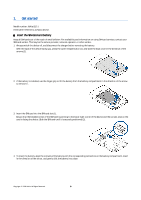Contents
For your safety
..............................................................................
6
About your device
......................................................................................
6
NETWORK SERVICES
....................................................................................
6
Enhancements, batteries, and chargers
..............................................
7
1. Get started
.................................................................................
8
Insert the SIM card and battery
.............................................................
8
Insert and remove a memory card
.......................................................
9
Switch on your device
...............................................................................
9
Charge the battery
...................................................................................
10
Enter first settings
...................................................................................
10
CD-ROM
........................................................................................................
10
2. Your device
..............................................................................
11
Keys and parts
..........................................................................................
11
Front view
...............................................................................................
11
Side view
.................................................................................................
12
Key functions
.........................................................................................
12
Keyguard
....................................................................................................
13
Common actions in several applications
.........................................
13
Write text
...................................................................................................
13
Copy and paste text
.............................................................................
13
Cut and paste text
................................................................................
13
Change the writing language
...........................................................
14
Help and tutorial
......................................................................................
14
Device help
.............................................................................................
14
Tutorial
....................................................................................................
14
Volume control
.........................................................................................
14
Connectors
.................................................................................................
14
Type label
...................................................................................................
15
Antennas
....................................................................................................
15
Electronic components
..........................................................................
15
About the display
.....................................................................................
16
Standby modes
.........................................................................................
16
Active standby mode
...........................................................................
16
Standby mode
.......................................................................................
17
Shortcuts in the standby mode
........................................................
17
Display indicators
....................................................................................
18
Memory
.......................................................................................................
18
Removable memory
............................................................................
18
Device memory
.....................................................................................
18
Monitor device memory
.....................................................................
18
Memory card
..........................................................................................
19
MiniSD
...................................................................................................
19
Memory card security
.......................................................................
19
Unlock a memory card
.....................................................................
19
Transfer content
.......................................................................................
19
Bluetooth or infrared
..........................................................................
19
Synchronize data
..................................................................................
20
Settings
.......................................................................................................
20
Menu
............................................................................................................
20
Scroll and make selections
...................................................................
21
Nokia PC Suite
...........................................................................................
21
3. Make calls
.................................................................................
22
Vanity dial
..................................................................................................
22
Answer a call
.............................................................................................
22
Options during a call
...............................................................................
23
Log
................................................................................................................
23
Log settings
............................................................................................
23
Voice commands
......................................................................................
23
Make a call
..............................................................................................
24
Launch an application
.........................................................................
24
Change profiles
.....................................................................................
24
Voice command settings
....................................................................
24
4. Clock
..........................................................................................
25
Alarm clock
................................................................................................
25
Add and delete cities
..............................................................................
25
5. Contacts
....................................................................................
26
Manage contact groups
.........................................................................
26
Manage default information
................................................................
26
Copy contacts
............................................................................................
26
Select ringing tones for contacts
........................................................
27
Business cards
...........................................................................................
27
6. Tools
..........................................................................................
28
Application manager
..............................................................................
28
Install applications and software
....................................................
28
View and remove software
...............................................................
28
View the installation log
....................................................................
28
Settings
....................................................................................................
28
Specify Java application security settings
....................................
28
Positioning
.................................................................................................
29
Navigator
....................................................................................................
29
Navigation view
....................................................................................
29
Position view
.........................................................................................
30
Trip distance view
................................................................................
30
Manage waypoints
...............................................................................
30
Navigator settings
................................................................................
30
Landmarks
.................................................................................................
30
Landmark categories
...........................................................................
30
Edit landmarks
......................................................................................
31
Receive landmarks
...............................................................................
31
Nokia Catalogs
..........................................................................................
31
Open a catalog
.......................................................................................
31
Open a folder
.........................................................................................
32
Catalogs settings
..................................................................................
32
Sett. wizard
................................................................................................
32
E-mail
.......................................................................................................
32
Operator
..................................................................................................
32
Voice aid
.....................................................................................................
33
7. Organiser
.................................................................................
34
Calendar
......................................................................................................
34
Create calendar entries
.......................................................................
34
To-do
........................................................................................................
34
Calendar settings
..................................................................................
34
Calendar views
......................................................................................
35
Month view
.............................................................................................
35
Week view
..............................................................................................
35
Day view
..................................................................................................
35
To-do view
.............................................................................................
35
Send calendar entries
.........................................................................
35
Add a received calendar entry
..........................................................
35
Notes
............................................................................................................
35
Calculator
....................................................................................................
35
Converter
....................................................................................................
36
Convert measurements
......................................................................
36
Set base currency and exchange rate
............................................
36
Voice mailbox
............................................................................................
36
8. Messages
..................................................................................
37
Organize messages
.................................................................................
37
Search for messages
...............................................................................
37
Inbox
............................................................................................................
37
My folders
...................................................................................................
37
Draft messages
.........................................................................................
38
Sent messages
..........................................................................................
38
Outbox
.........................................................................................................
38
Delivery reports
........................................................................................
38
Messaging settings
..................................................................................
38
Other settings
........................................................................................
38
Text message center settings
..............................................................
39
Send SMS e-mail
.......................................................................................
39
Text messages
..........................................................................................
39
Write and send text messages
.........................................................
39
Sending options for text messages
.............................................
39
Reply to received text messages
.....................................................
39
Text messages on the SIM card
........................................................
40
Text message settings
........................................................................
40
Picture messages
..................................................................................
40
Forward picture messages
.............................................................
40
Multimedia messages
.............................................................................
40
Create and send multimedia messages
........................................
41