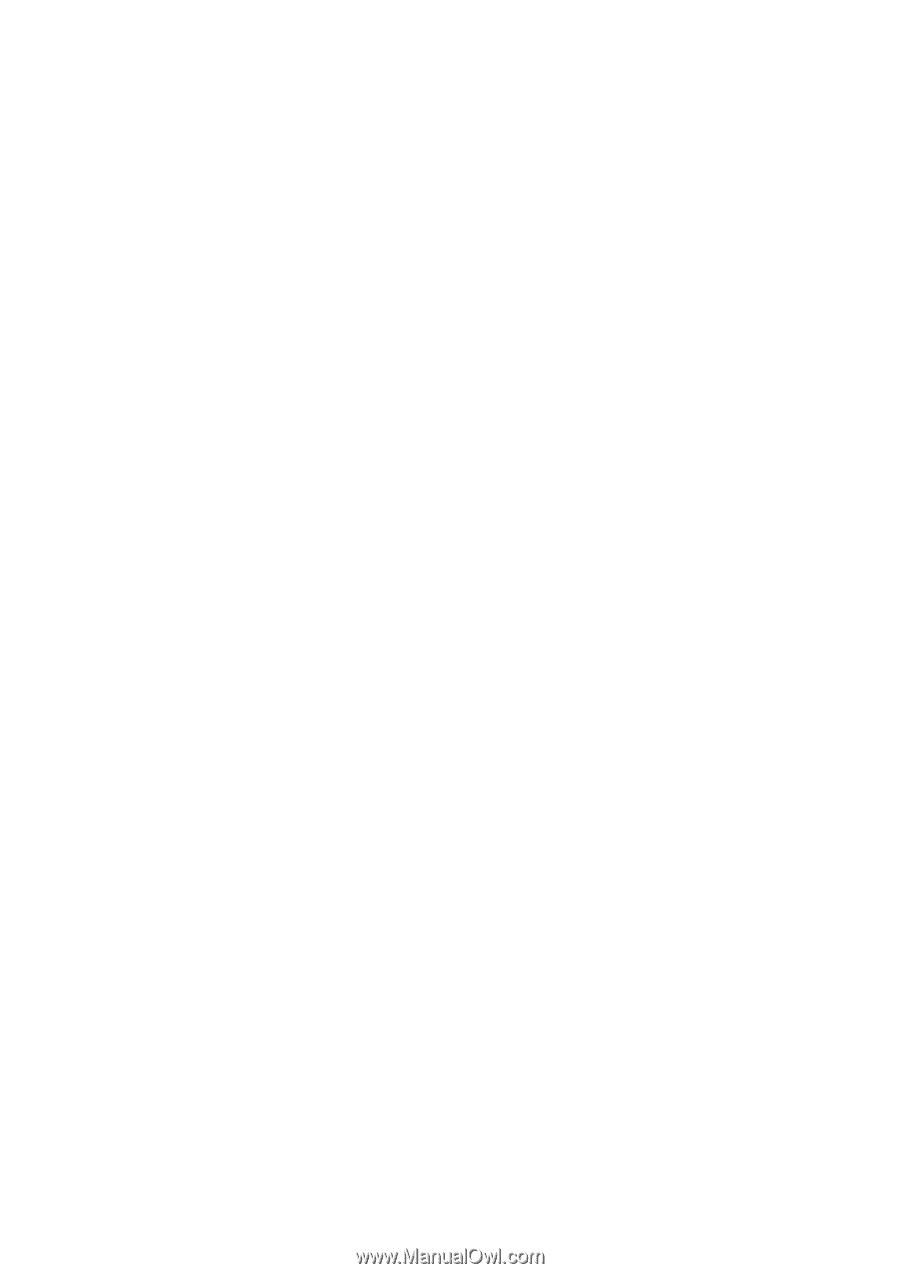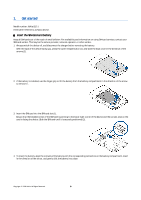Create presentations
...........................................................................
41
Receive and reply to multimedia messages
................................
42
View presentations
..............................................................................
42
View media objects
.............................................................................
42
View and save multimedia attachments
......................................
42
Multimedia message settings
..........................................................
42
E-mail messages
......................................................................................
43
Set up your e-mail
................................................................................
43
Configure the e-mail key
....................................................................
43
Connect to mailbox
..............................................................................
44
View e-mail offline
...............................................................................
44
E-mail indicator light
...........................................................................
44
Read and reply to e-mail
....................................................................
44
Delete messages
...................................................................................
45
E-mail folders
.........................................................................................
45
Write and send e-mail
........................................................................
45
E-mail account settings
......................................................................
45
User settings
.......................................................................................
46
Retrieval settings
..............................................................................
46
Automatic retrieval settings
..........................................................
46
Instant messaging
...................................................................................
46
Connect to an IM server
......................................................................
47
Search IM users or IM groups
............................................................
47
Conversations with a single IM user
...............................................
47
IM groups
................................................................................................
47
Group conversations
........................................................................
48
IM group settings
..............................................................................
48
Group editing rights
.........................................................................
48
Ban from groups
................................................................................
48
IM contacts
..............................................................................................
48
Blocked contacts
................................................................................
49
View invitations
....................................................................................
49
Recorded messaging
...........................................................................
49
Settings
....................................................................................................
49
IM server settings
..............................................................................
49
Special messages
.....................................................................................
50
Send service commands
.....................................................................
50
9. Web
...........................................................................................
51
Access points
.............................................................................................
51
Browse the Web
.......................................................................................
51
Bookmarks
.................................................................................................
51
Download items
.......................................................................................
51
End a connection
.....................................................................................
52
Clear the cache
......................................................................................
52
News feeds and blogs
............................................................................
52
Web settings
.............................................................................................
52
Services
.......................................................................................................
53
10. Office applications
..............................................................
54
File manager
.............................................................................................
54
Manage files
...........................................................................................
54
Search for files
.......................................................................................
54
Documents
.................................................................................................
54
View objects in a document
..............................................................
54
Format documents
...............................................................................
55
View document structure
..................................................................
55
Preview the page layout
....................................................................
55
Find text
..................................................................................................
55
Table editor
............................................................................................
56
Sheet
............................................................................................................
56
Outline view
...........................................................................................
56
Work with worksheets
.......................................................................
56
Work with cells
......................................................................................
57
Insert functions
.....................................................................................
57
Web links
.................................................................................................
58
Create and modify charts
...................................................................
58
Find text
..................................................................................................
58
Presentation
..............................................................................................
58
View slide shows
...............................................................................
58
Show slide shows with a data projector
...................................
59
Work with different views
.................................................................
59
Layout view
.........................................................................................
59
Outline view
........................................................................................
59
Notes view
...........................................................................................
59
Master slide view
...............................................................................
59
Edit presentations
................................................................................
60
Edit tables
...............................................................................................
60
Find text in a presentation
................................................................
60
PDF reader
..................................................................................................
61
Screen export
............................................................................................
61
Show screen content
...........................................................................
61
Zip manager
..............................................................................................
61
Print
.............................................................................................................
61
ProTour Golf
.............................................................................................
62
11. Connectivity
..........................................................................
63
Bluetooth
....................................................................................................
63
Start using Bluetooth
..........................................................................
63
Settings
....................................................................................................
63
Security tips
............................................................................................
63
Send data
................................................................................................
63
Bluetooth connectivity indicators
...................................................
64
Pair devices
............................................................................................
64
Authorize a device
............................................................................
64
Receive data
...........................................................................................
64
End a Bluetooth connection
..............................................................
65
SIM access profile
..................................................................................
65
Infrared
.......................................................................................................
65
Cable connection
......................................................................................
65
Connection manager
..............................................................................
66
View and end active connections
....................................................
66
Modem
........................................................................................................
66
Device management
...............................................................................
66
Server profile settings
.........................................................................
66
Remote configuration network service
........................................
67
Remote configuration settings
.....................................................
67
Create a configuration profile
.......................................................
67
Data synchronization
..........................................................................
67
Create a synchronization profile
..................................................
68
Synchronization profiles
.................................................................
68
Synchronization connection settings
.........................................
68
Define synchronization settings for Contacts
..........................
68
Define synchronization settings for Calendar
..........................
68
Define synchronization settings for Notes
................................
68
Internet access points
............................................................................
69
Set up an Internet access point for data calls
.............................
69
Advanced Internet access point settings for data calls
............
69
Set up an Internet access point for packet data (GPRS)
...........
70
Advanced Internet access point settings for packet data
(GPRS)
.......................................................................................................
70
IP passthrough
.........................................................................................
70
Set up a data cable to use IP passthrough
...................................
70
Access point for IP passthrough
......................................................
70
Advanced IP passthrough access point settings
........................
70
Data connections
.....................................................................................
71
Packet data
.............................................................................................
71
High-speed data calls
..........................................................................
71
GSM data calls
........................................................................................
71
Mobile VPN
................................................................................................
71
VPN management
................................................................................
71
Manage VPN policies
............................................................................
72
View the VPN log
..................................................................................
72
12. Media applications
.............................................................
73
Gallery
..........................................................................................................
73
Images
.....................................................................................................
73
Manage image files
..........................................................................
73
Organizing images
............................................................................
74
RealPlayer
.................................................................................................
74
Play video clips and stream links
....................................................
74
Send audio files and video clips
......................................................
74
Receive videos
.......................................................................................
74
View information about a media clip
............................................
75
Settings
....................................................................................................
75
Video settings
.....................................................................................
75
Connection settings
..........................................................................
75
Proxy settings
.....................................................................................
75
Network settings
...............................................................................
75
Advanced network settings
...........................................................
75
Music player
...............................................................................................
75
Listen to music
......................................................................................
76
Adjust music volume
...........................................................................
76
Track lists
................................................................................................
76
Contents