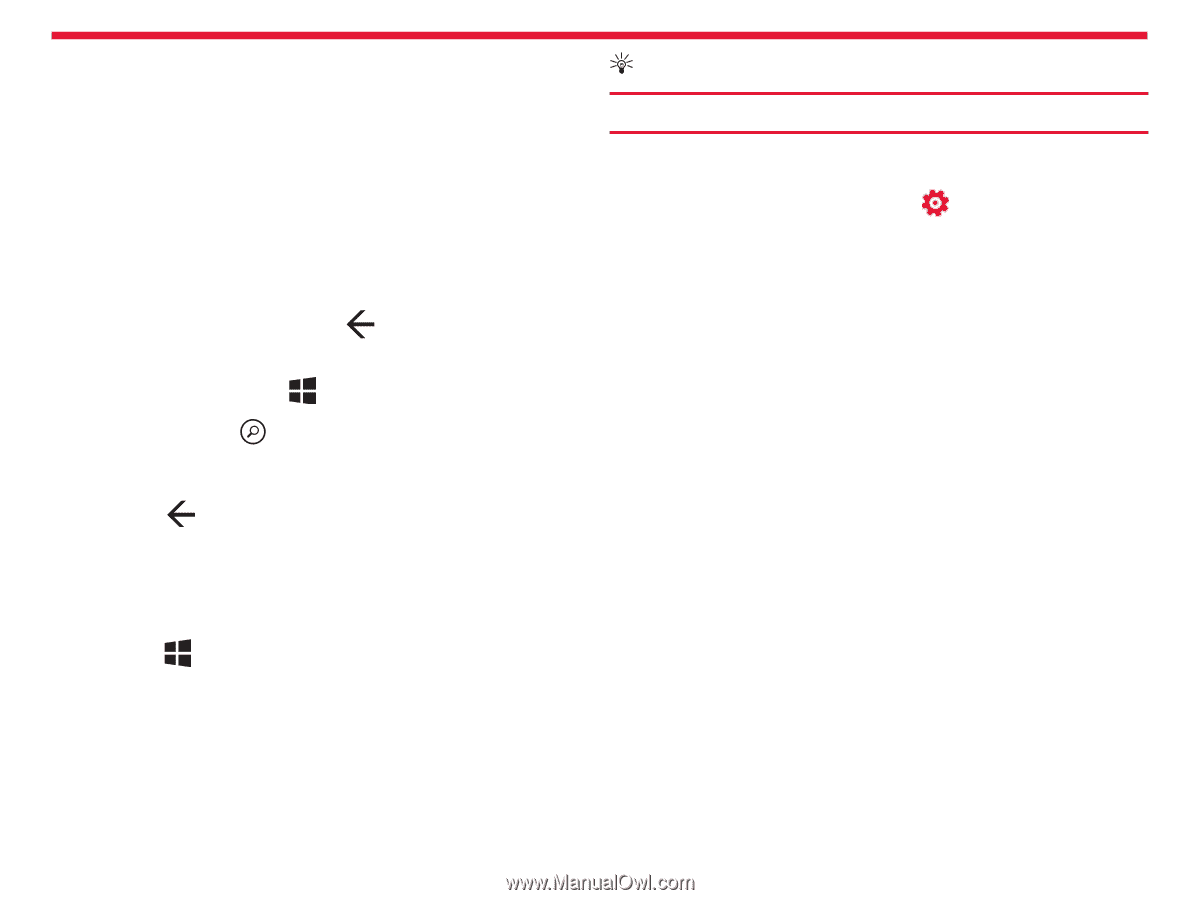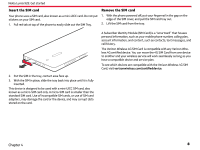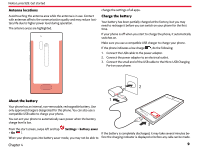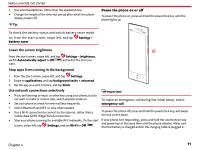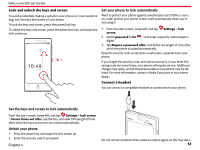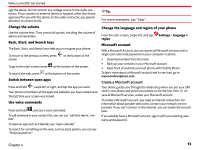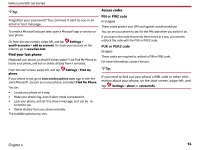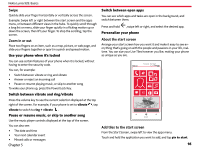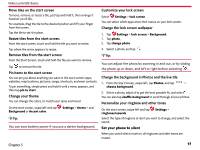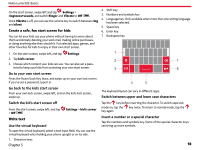Nokia Lumia 928 User Guide - Page 14
Back, Start, - cost
 |
View all Nokia Lumia 928 manuals
Add to My Manuals
Save this manual to your list of manuals |
Page 14 highlights
Nokia Lumia 928: Get started age the device. Do not connect any voltage source to the audio connector. If you connect an external device or headset, other than those approved for use with this device, to the audio connector, pay special attention to volume levels. Tip: For more examples, say "help". Change the volume Use the volume keys. They control all sounds, including the volume of alarms and reminders. Back, Start, and Search keys The Back, Start, and Search keys help you to navigate your phone. To return to the previous screen, press screen. at the bottom of the To go to the start screen, press at the bottom of the screen. To search the web, press at the bottom of the screen. Switch between open apps Press and hold , swipe left or right, and tap the app you want. Your phone remembers all the apps and websites you have visited since the last time your screen was locked. Use voice commands Press and hold , and say a voice command. To call someone in your contact list, you can say "call Gina Harris, mobile". To open an app such as Calendar, say "open calendar" To search for something on the web, such as pizza parlors, you can say "find pizza parlors". Change the language and region of your phone From the start screen, swipe left, and tap Settings > language + region. Microsoft account With a Microsoft Account, you can access all Microsoft services with a single user name and password on your computer or phone. • Download content from the store • Back up your contacts in your Microsoft account • Keep track of and lock your lost phone with Find My Phone To learn more about a Microsoft account and its services, go to www.windowsphone.com. Create a Microsoft account Your phone guides you through the initial setup when you put your SIM card in your phone and switch your phone on for the first time. To access all Microsoft services, create your Microsoft account. To create a Microsoft account, you need an internet connection. For information about possible data costs, contact your network service provider. If you can't connect to the internet, you can create the account later. If you already have a Microsoft account, sign in with your existing username and password. Chapter 4 13