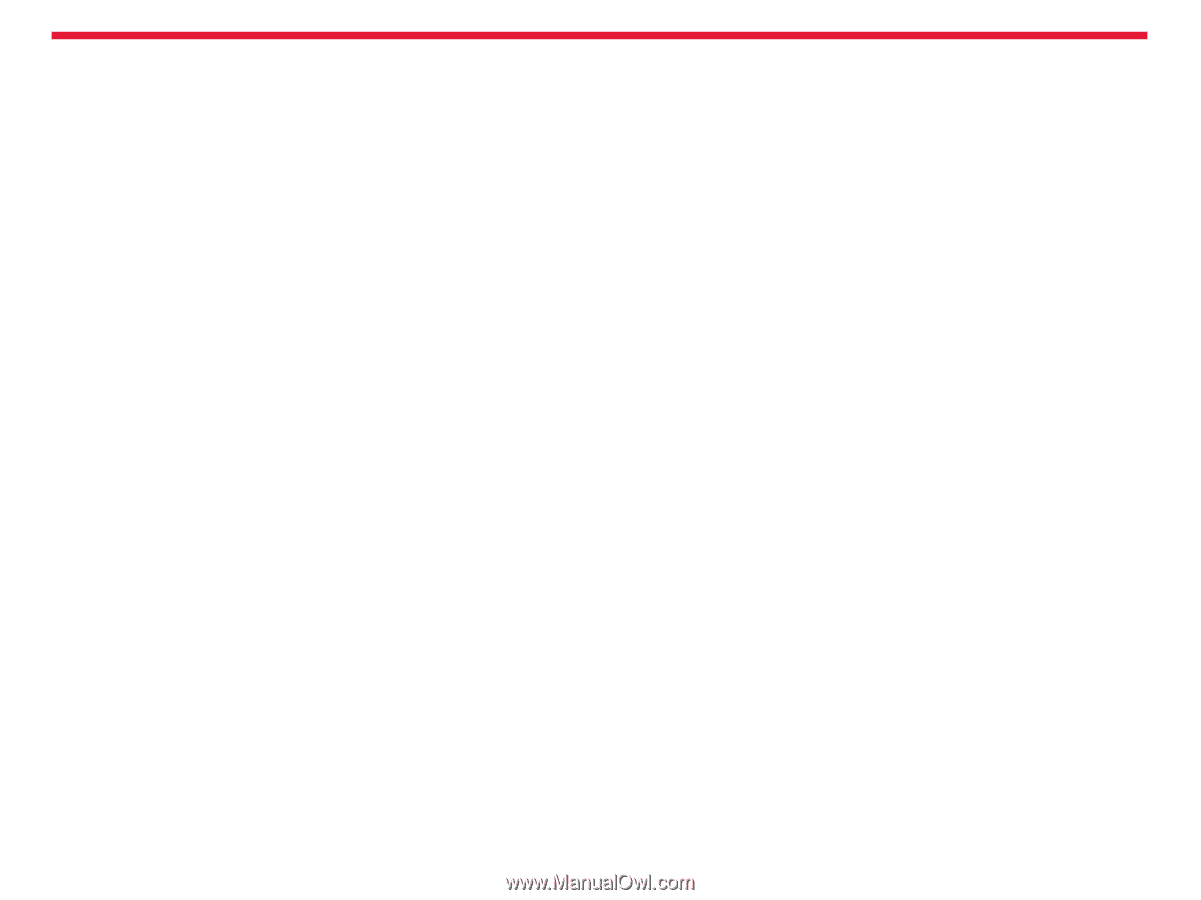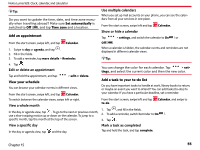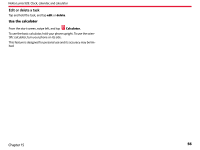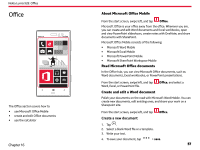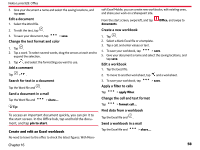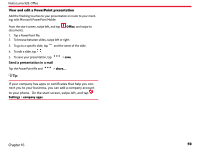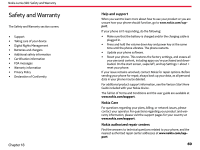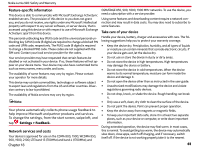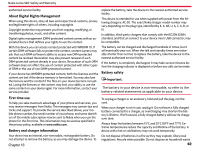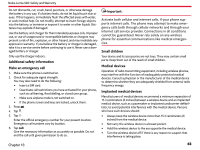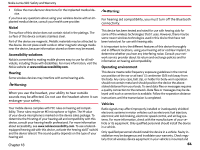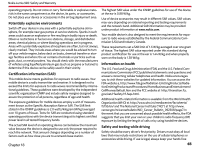Nokia Lumia 928 User Guide - Page 61
Safety and Warranty - screen repair
 |
View all Nokia Lumia 928 manuals
Add to My Manuals
Save this manual to your list of manuals |
Page 61 highlights
Nokia Lumia 928: Safety and Warranty Safety and Warranty The Safety and Warranty section covers: • Support • Taking care of your device • Digital Rights Management • Batteries and chargers • Additional safety information • Certification information • FDA messages • Warranty information • Privacy Policy • Declaration of Conformity Chapter 18 Help and support When you want to learn more about how to use your product or you are unsure how your phone should function, go to www.nokia.com/support. If your phone isn't responding, do the following: • Make sure that the battery is charged and/or the charging cable is plugged in. • Press and hold the volume down key and power key at the same time until the phone vibrates. The phone restarts. • Update your phone software. • Reset your phone. This restores the factory settings, and erases all your personal content, including apps you've purchased and downloaded. On the start screen, swipe left, and tap Settings > about > reset your phone. If your issue remains unsolved, contact Nokia for repair options. Before sending your phone for repair, always back up your data, as all personal data in your phone may be deleted. For additional product support information, see the Verizon Start Here Guide included with your Nokia device. The full list of Terms and Conditions and the user guide are available at www.nokia.com/support. Nokia Care For questions regarding your plans, billing, or network issues, please contact your operator. For questions regarding your product and warranty information, please visit the support pages for your country at www.nokia.com/support. Nokia authorized repair centers Find the answers to technical questions related to your phone, and the nearest authorized repair center addresses at www.nokia.com/support. 60