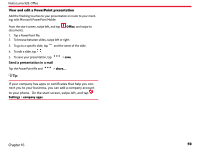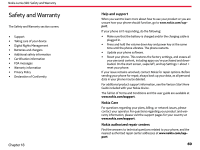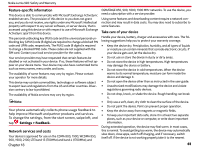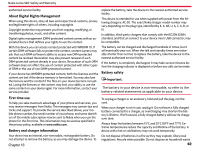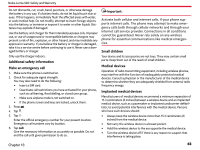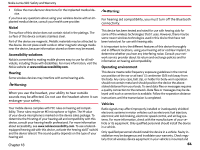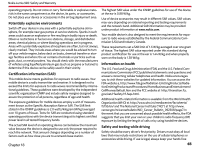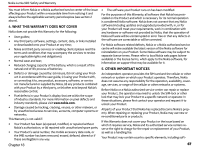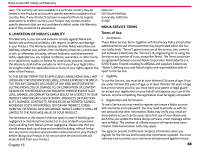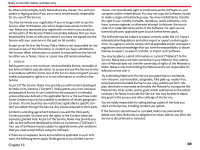Nokia Lumia 928 User Guide - Page 65
Nickel, Accessibility solutions, Hearing, Operating environment, Vehicles - sales
 |
View all Nokia Lumia 928 manuals
Add to My Manuals
Save this manual to your list of manuals |
Page 65 highlights
Nokia Lumia 928: Safety and Warranty • Follow the manufacturer directions for the implanted medical device. If you have any questions about using your wireless device with an implanted medical device, consult your health care provider. Nickel The surface of this device does not contain nickel in the platings. The surface of this device contains stainless steel. Part of the device are magnetic. Metallic materials may be attracted to the device. Do not place credit cards or other magnetic storage media near the device, because information stored on them may be erased. Accessibility solutions Nokia is committed to making mobile phones easy to use for all individuals, including those with disabilities. For more information, visit the Nokia website at www.nokiaaccessibility.com. Hearing Some wireless devices may interfere with some hearing aids. Warning: When you use the headset, your ability to hear outside sounds may be affected. Do not use the headset where it can endanger your safety. Your mobile device complies with FCC rules on hearing aid compatibility. These rules require an M3 microphone or higher. The M value of your device microphone is marked on the device sales package. To determine the M-rating of your hearing aid and compatibility with this device, consult your hearing health professional. For more information about accessibility, see www.nokiaaccessibility.com. To use a telecoilequipped hearing aid with this device, activate the hearing aid (T switch) and the device telecoil. The sound quality depends on the type of your hearing aid. Chapter 18 Warning: For hearing aid compatibility, you must turn off the Bluetooth connectivity. This device has been tested and rated for use with hearing aids for some of the wireless technologies that it uses. However, there may be some newer wireless technologies used in this device that have not been tested yet for use with hearing aids. It is important to try the different features of this device thoroughly and in different locations, using your hearing aid or cochlear implant, to determine whether you hear any interfering noise. Consult your network service provider about its return and exchange policies and for information on hearing aid compatibility. Operating environment This device meets radio frequency exposure guidelines in the normal use position at the ear or at least 1.5 centimeter (5/8 inch) away from the body. Any carry case, belt clip, or holder for body-worn operation should not contain metal and should position the device the abovestated distance from your body. To send data files or messages requires a quality connection to the network. Data files or messages may be delayed until such a connection is available. Follow the separation distance instructions until the transmission is completed. Vehicles Radio signals may affect improperly installed or inadequately shielded electronic systems in motor vehicles such as electronic fuel injection, electronic anti lock braking, electronic speed control, and air bag systems. For more information, check with the manufacturer of your vehicle or its equipment. Only qualified personnel should install the device in a vehicle. Only qualified personnel should install the device in a vehicle. Faulty installation may be dangerous and invalidate your warranty. Check regularly that all wireless device equipment in your vehicle is mounted and 64