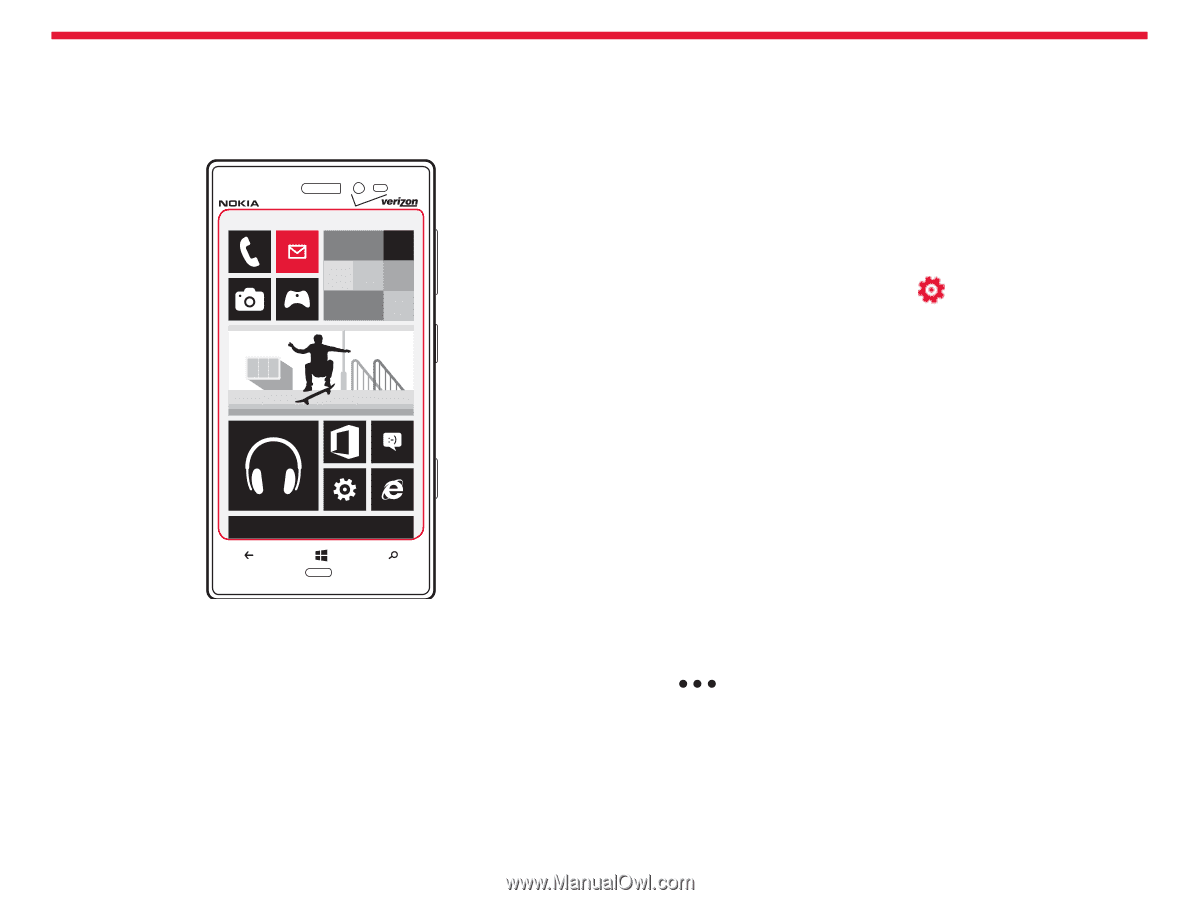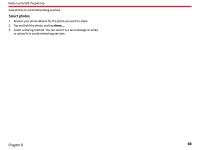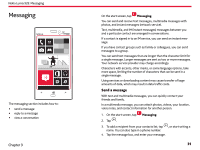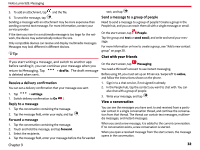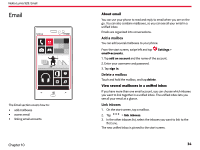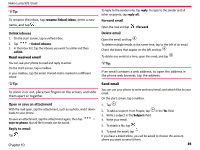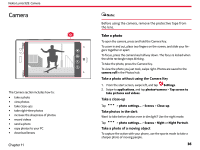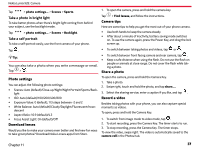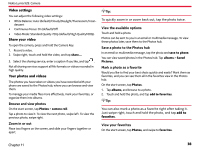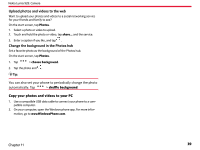Nokia Lumia 928 User Guide - Page 35
 |
View all Nokia Lumia 928 manuals
Add to My Manuals
Save this manual to your list of manuals |
Page 35 highlights
Nokia Lumia 928: Email Email The Email section covers how to: • add mailboxes • access email • linking email accounts Chapter 10 About email You can use your phone to read and reply to email when you are on the go. You can also combine mailboxes, so you can see all your email in a unified inbox. Emails are organized into conversations. Add a mailbox You can add several mailboxes to your phone. From the start screen, swipe left and tap Settings > email+accounts. 1. Tap add an account and the name of the account. 2. Enter your username and password. 3. Tap sign in. Delete a mailbox Touch and hold the mailbox, and tap delete. View several mailboxes in a unified inbox If you have more than one email account, you can choose which inboxes you want to link together in a unified inbox. The unified inbox lets you see all your email at a glance. Link inboxes 1. On the start screen, tap a mailbox. 2. Tap > link inboxes. 3. In the other inboxes list, select the inboxes you want to link to the first one. The new unified inbox is pinned to the start screen. 34