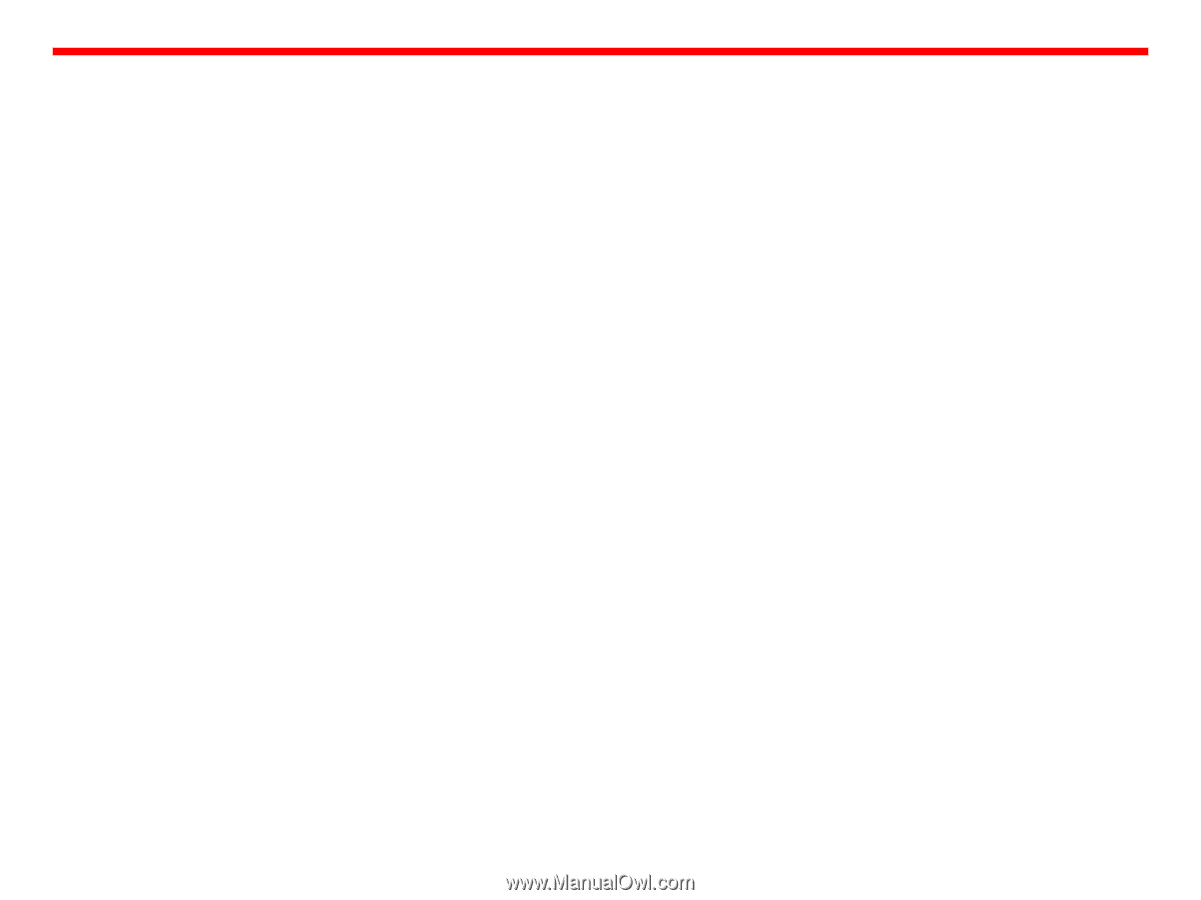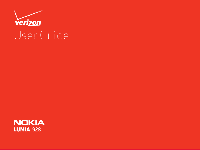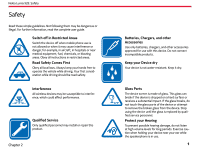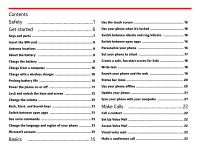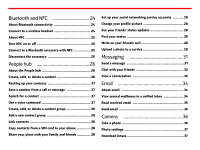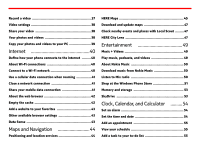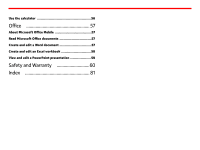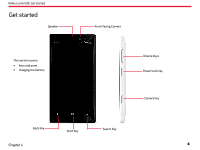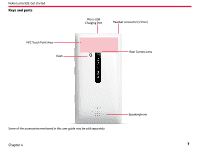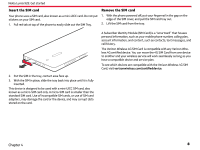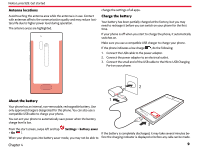Record a video
...................................................................
37
Video settings
...................................................................
38
Share your video
..............................................................
38
Your photos and videos
...................................................
38
Copy your photos and videos to your PC
........................
39
Internet
..................................................
40
De
fi
ne how your phone connects to the internet
..........
40
About Wi-Fi connections
.................................................
40
Connect to a Wi-Fi network
.............................................
40
Use a cellular data connection when roaming
.................
41
Close a network connection
.............................................
41
Share your mobile data connection
.................................
41
About the web browser
....................................................
42
Empty the cache
...............................................................
42
Add a website to your favorites
......................................
43
Other available browser settings
....................................
43
Data Sense
........................................................................
43
Maps and Navigation
...........................
44
Positioning and location services
....................................
44
HERE Maps
........................................................................
45
Download and update maps
.............................................
47
Check nearby events and places with Local Scout
..........
47
HERE City Lens
..................................................................
47
Entertainment
......................................
49
Music + Videos
..................................................................
49
Play music, podcasts, and videos
....................................
49
About Nokia Music
...........................................................
50
Download music from Nokia Music
.................................
50
Listen to Mix radio
...........................................................
50
Shop at the Windows Phone Store
...................................
51
Memory and storage
........................................................
53
SkyDrive
...........................................................................
53
Clock, Calendar, and Calculator
..........
54
Set an alarm
......................................................................
54
Set the time and date
......................................................
54
Add an appointment
........................................................
55
View your schedule
...........................................................
55
Add a task to your to-do list
...........................................
55