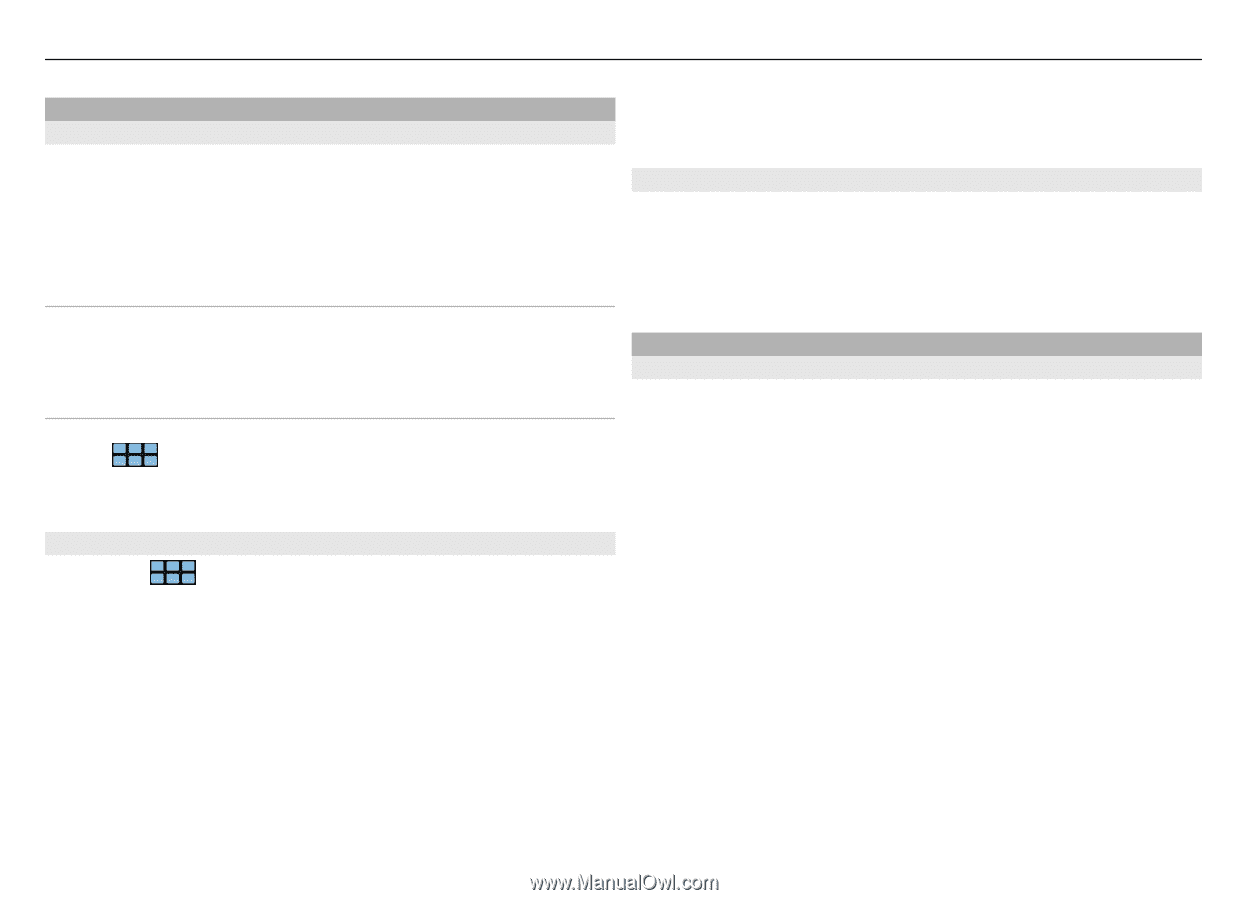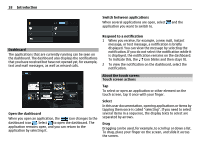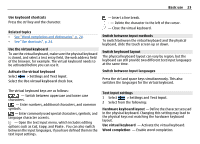Nokia N900 User Guide - Page 21
Secure device, Settings, Device lock, Autolock, Change lock - software
 |
UPC - 758478018729
View all Nokia N900 manuals
Add to My Manuals
Save this manual to your list of manuals |
Page 21 highlights
Basic use 21 Protect your device Lock your device To prevent unauthorised use of your device, change the lock code, and set the device to automatically lock after a certain length of time. Briefly press the power key, and select Secure device. Unlock your device be reloaded, and all data you have saved in the device, may be lost. Lock touch screen and keys Locking the touch screen and keys prevents accidental keypresses. To lock or unlock the touch screen and keys, slide the lock switch. Enter the lock code, and select Done. Set the length of the timeout period Select > Settings and Device lock > Autolock, and select the length of time. Text input Use the physical keyboard To use the physical keyboard, slide the touch screen up. When you use the physical keyboard, the virtual keyboard is disabled. Change the lock code 1 Select > Settings and Device lock > Change lock code. 2 Enter the current code once, and the new code twice. The default lock code is 12345. If you tap outside the dialog at any time, the device lock code is not changed. Keep the new lock code secret and in a safe place, separate from your device. If you forget the device lock code, you must take the device to a Nokia Care point. To unlock the device, the software must