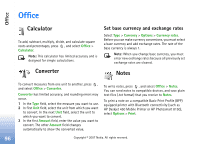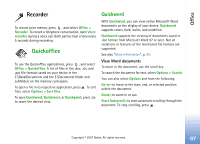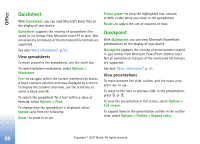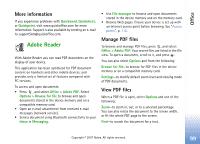Nokia hf-3 User Guide - Page 109
More information, Go to, Settings, Details
 |
UPC - 758478002407
View all Nokia hf-3 manuals
Add to My Manuals
Save this manual to your list of manuals |
Page 109 highlights
Office View-to view the document in full screen. You can also rotate the PDF document by 90 degrees in either direction. Go to-to move to a selected page, next page, previous page, first page, or last page. Save-to save the file to device memory or a compatible memory card. Settings-to modify default zoom level and default viewing mode. Details-to display the properties of the PDF document. More information For more information, visit www.adobe.com. To share questions, suggestions, and information about the application, visit the Adobe Reader for Symbian OS user forum at http://adobe.com/support/forums/ main.html. 100 Copyright © 2007 Nokia. All rights reserved.

Office
100
Copyright © 2007 Nokia. All rights reserved.
View
—to view the document in full screen. You can also
rotate the PDF document by 90 degrees in either direction.
Go to
—to move to a selected page, next page, previous
page, first page, or last page.
Save
—to save the file to device memory or a compatible
memory card.
Settings
—to modify default zoom level and default
viewing mode.
Details
—to display the properties of the PDF document.
More information
For more information, visit www.adobe.com.
To share questions, suggestions, and information about
the application, visit the Adobe Reader for Symbian OS
user forum at http://adobe.com/support/forums/
main.html
.