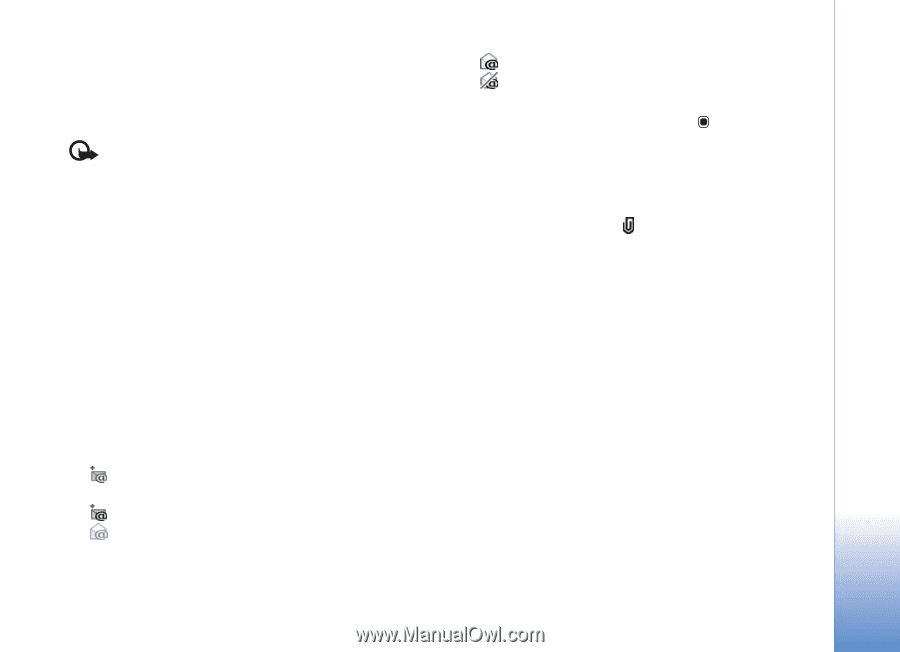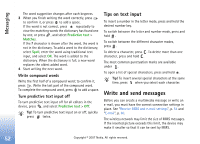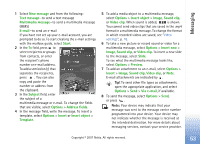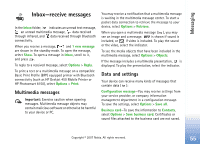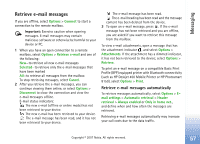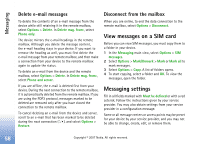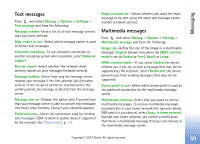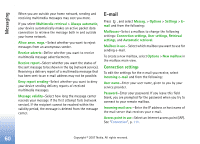Nokia hf-3 User Guide - Page 66
Retrieve e-mail messages, Retrieve e-mail messages automatically
 |
UPC - 758478002407
View all Nokia hf-3 manuals
Add to My Manuals
Save this manual to your list of manuals |
Page 66 highlights
Messaging Retrieve e-mail messages If you are offline, select Options > Connect to start a connection to the remote mailbox. Important: Exercise caution when opening messages. E-mail messages may contain malicious software or otherwise be harmful to your device or PC. 1 When you have an open connection to a remote mailbox, select Options > Retrieve e-mail and one of the following: New-to retrieve all new e-mail messages Selected-to retrieve only the e-mail messages that have been marked All-to retrieve all messages from the mailbox To stop retrieving messages, select Cancel. 2 After you retrieve the e-mail messages, you can continue viewing them online, or select Options > Disconnect to close the connection and view the e-mail messages offline. E-mail status indicators: The new e-mail (offline or online mode) has not been retrieved to your device. The new e-mail has been retrieved to your device. The e-mail message has been read, and it has not been retrieved to your device. The e-mail message has been read. The e-mail heading has been read and the message content has been deleted from the device. 3 To open an e-mail message, press . If the e-mail message has not been retrieved and you are offline, you are asked if you want to retrieve this message from the mailbox. To view e-mail attachments, open a message that has the attachment indicator , and select Options > Attachments. If the attachment has a dimmed indicator, it has not been retrieved to the device; select Options > Retrieve. To print an e-mail message on a compatible Basic Print Profile (BPP) equipped printer with Bluetooth connectivity (such as HP Deskjet 450 Mobile Printer or HP Photosmart 8150), select Options > Print. Retrieve e-mail messages automatically To retrieve messages automatically, select Options > Email settings > Automatic retrieval > Header retrieval > Always enabled or Only in home net., and define when and how often the messages are retrieved. Retrieving e-mail messages automatically may increase your call costs due to the data traffic. Copyright © 2007 Nokia. All rights reserved. 57