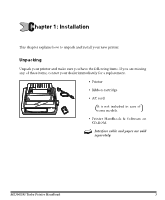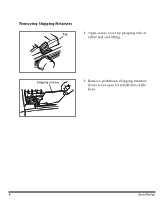Oki MICROLINE 390 TURBO Printer Handbook - Page 15
You must supply the cable for connecting your printer to your computer., Locate interface port
 |
View all Oki MICROLINE 390 TURBO manuals
Add to My Manuals
Save this manual to your list of manuals |
Page 15 highlights
• Connecting the USB Interface Cable You must supply the cable for connecting your printer to your computer. USB Interface port 1. Locate interface port on back of printer. Parallel Interface port 2. Plug USB interface cable into port. 8 Installation

8
Installation
• Connecting the USB Interface Cable
You must supply the cable for connecting your printer to your computer.
1.
Locate interface port on back of printer.
Parallel Interface port
USB
Interface port
2.
Plug USB interface cable into port.