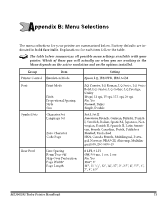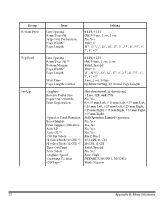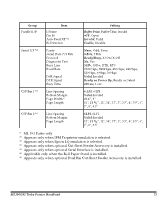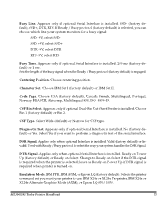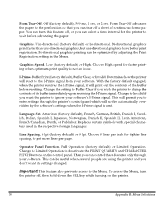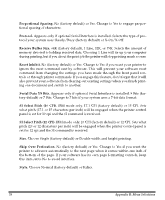Oki MICROLINE 390 TURBO Printer Handbook - Page 80
ML390/391 Turbo Printer Handbook, Buffer Print, Invalid, Enable, Ready/Busy, Valid, Ready on Power
 |
View all Oki MICROLINE 390 TURBO manuals
Add to My Manuals
Save this manual to your list of manuals |
Page 80 highlights
Group Parallel I/F Serial I/F *4 CSF Bin 1 *3 Item I-Prime Pin 18 Auto Feed XT *2 Bi-Direction Parity Serial Data 7/8 Bits Protocol Diagnostic Test Busy Line Baud Rate DSR Signal DTR Signal Busy Time Line Spacing Bottom Margin Page Width * Page Length CSF Bin 2 *6 Line Spacing Bottom Margin Page Length Setting Buffer Print, Buffer Clear, Invalid +5V, Open Invalid, Valid Enable, Disable None, Odd, Even 8 Bits, 7 Bits Ready/Busy, X/On/X-Off No, Yes SSD-, SSD+, DTR, RTS 19200 bps, 9600 bps, 4800 bps, 2400 bps, 1200 bps, 600bps, 300 bps Valid, Invalid Ready on Power Up, Ready on Select 200 ms, 1 sec. 6 LPI, 8 LPI Valid, Invalid 13.6", 8" 11", 11 2/3", 12", 14", 17", 3", 3.5", 4", 5.5", 6", 7", 8", 8.5" 6LPI, 8LPI Valid, Invalid 11", 11 2/3", 12", 14", 17", 3", 3.5", 4", 5.5", 6", 7", 8", 8.5" * ML 391 Turbo only *1 Appears only when IBM Proprinter emulation is selected. *2 Appears only when Epson LQ emulation is selected. *3 Appears only when optional Cut Sheet Feeder Accessory is installed. *4 Appears only when optional Serial Interface is installed. *5 Applicable only when the Roll Paper Stand is installed. *6 Appears only when optional Dual Bin Cut Sheet Feeder Accessory is installed. ML390/391 Turbo Printer Handbook 73