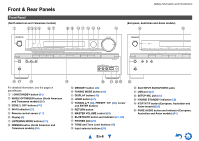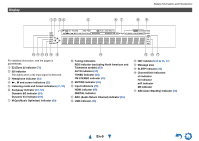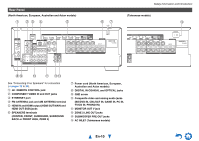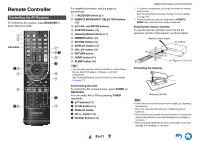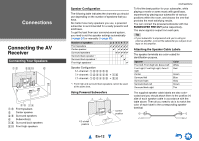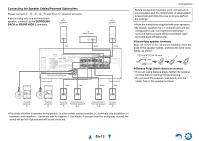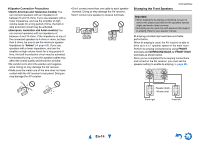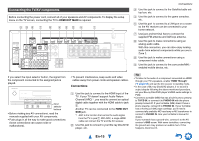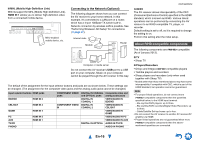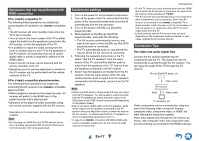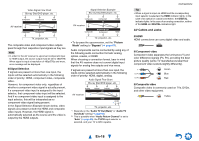Onkyo TX-NR626 Owner's Manual English - Page 13
En-13, Connecting the Speaker Cables/Powered Subwoofers - no sound
 |
View all Onkyo TX-NR626 manuals
Add to My Manuals
Save this manual to your list of manuals |
Page 13 highlights
Connecting the Speaker Cables/Powered Subwoofers Please connect B , C , D , E , F and G for 5.1-channel surround. If you're using only one surround back speaker, connect it to the SURROUND BACK or FRONT HIGH L terminals. C Front speaker R D Center speaker B Front speaker L Red Green White Gray Tan Brown Blue Connections Before connecting the power cord, connect all of your speakers and AV components. A setup wizard is launched upon first-time use to let you perform the settings. • Read the instructions supplied with your speakers. • By default, speakers for 7.1-channel surround are configured to use: front right/front left/center/ surround right/surround left/surround back right/ surround back left/subwoofer. ■ Screw-type speaker terminals Strip 1/2" to 5/8" (12 to 15 mm) of insulation from the ends of the speaker cables, and twist the bare wires tightly, as shown. 1/2" to 5/8" (12 to 15 mm) ■ Banana Plugs (North American models) • If you are using banana plugs, tighten the speaker terminal before inserting the banana plug. • Do not insert the speaker code directly into the center hole of the speaker terminal. Powered subwoofer G Powered subwoofer G Surround speaker R F Surround back or Front high speaker R ) + Surround back or Front high speaker L ( * Surround speaker L E • Pay close attention to speaker wiring polarity. In other words, connect positive (+) terminals only to positive (+) terminals, and negative (-) terminals only to negative (-) terminals. If you get them the wrong way around, the sound will be out of phase and will sound unnatural. En-13