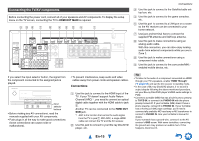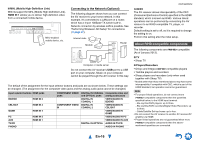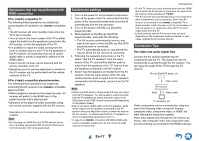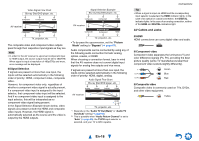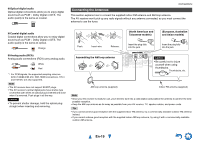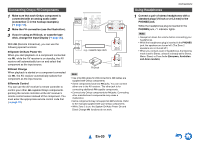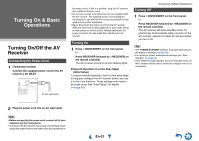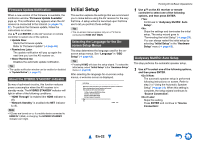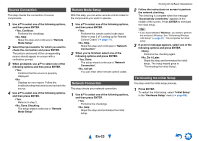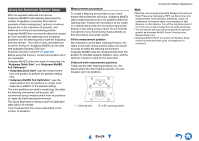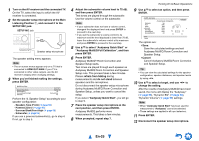Onkyo TX-NR626 Owner's Manual English - Page 20
Connecting Onkyo RI Components, Using Headphones, En-20 - remote codes
 |
View all Onkyo TX-NR626 manuals
Add to My Manuals
Save this manual to your list of manuals |
Page 20 highlights
Connecting Onkyo RI Components 1 Make sure that each Onkyo component is connected with an analog audio cable (connection ) in the hookup examples) (➔ page 15). 2 Make the V connection (see the illustration). 3 If you're using an RI Dock, or cassette tape deck, change the Input Display (➔ page 46). With V (Remote Interactive), you can use the following special functions: ■ System On/Auto Power On When you start playback on a component connected via V, while the AV receiver is on standby, the AV receiver will automatically turn on and select that component as the input source. ■ Direct Change When playback is started on a component connected via V, the AV receiver automatically selects that component as the input source. ■ Remote Control You can use the AV receiver's remote controller to control your other V-capable Onkyo components, pointing the remote controller at the AV receiver's remote control sensor instead of the component. You must enter the appropriate remote control code first (➔ page 72). e.g., cassette tape deck R L ANALOG AUDIO OUT RI Dock R L ANALOG AUDIO OUT Note • Use only V cables for V connections. V cables are supplied with Onkyo components. • Some components have two V jacks. You can connect either one to the AV receiver. The other jack is for connecting additional V-capable components. • Connect only Onkyo components to V jacks. Connecting other manufacturer's components may cause a malfunction. • Some components may not support all V functions. Refer to the manuals supplied with your Onkyo components. • While Zone 2 is on, the System On/Auto Power On and Direct Change V functions do not work. Connections Using Headphones 1 Connect a pair of stereo headphones with a standard plug (1/4 inch or ø 6.3 mm) to the PHONES jack. While the headphones plug is inserted in the PHONES jack, indicator lights. Note • Always turn down the volume before connecting your headphones. • While the headphones plug is inserted in the PHONES jack, the speakers are turned off. (The Zone 2 speakers are not turned off.) • When you connect a pair of headphones, the listening mode is set to Stereo, unless it's already set to Stereo, Mono, Direct, or Pure Audio (European, Australian and Asian models). En-20