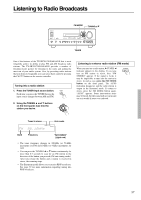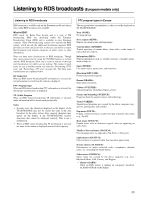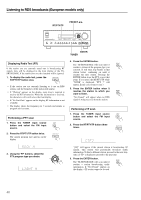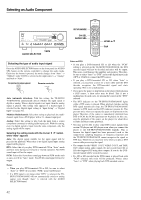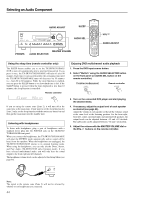Onkyo TX-SR601 Owner Manual - Page 42
AUDIO SELECTOR, LEVEL, AUDIO SEL, RCVR MODE, CH SEL, Selecting the setting mode with the Cursor,
 |
View all Onkyo TX-SR601 manuals
Add to My Manuals
Save this manual to your list of manuals |
Page 42 highlights
Selecting an Audio Component STANDBY/ON AUDIO ADJUST SETUP RETURN TUNI NG MASTER VOLUME POWER ON OFF REC OUT ZONE 2 OFF LEVEL STANDBY DISPLAY RT/PTY/TP STEREO LISTENING MODE SURROUND THX DSP PRESET MEMORY FM MODE CLEAR PHONES DIRECT/ PURE AUDIO PURE AUDIO AUDIO SELECTOR DVD VIDEO 1 VIDEO 2 VIDEO 3 VIDEO 4 VCR 1 VCR 2 TAPE TUNER CD PHONO ENTER VIDEO 4 INPUT DIGITAL S VIDEO VIDEO L AUDIO R TAPE AUDIO SELECTOR RCVR MODE CH SEL AUDIO SEL LEVEL / TAP Selecting the type of audio input signal Press the AUDIO SELECTOR button on the front panel (or AUDIO SEL button on the remote controller) to change the audio mode. Each time the button is pressed, the mode changes from "Auto" → "Multich" (only if DVD is selected as the input source) → "Analog" and back to "Auto." TX-SR701/701E/601/601E AUDIO SELECTOR Remote controller Auto (automatic detection): With this setting, the TX-SR701/ 701E/601/601E automatically detects whether the input signal is digital or analog. When a digital signal is not input, then the analog signal is played. This setting only appears if a digital input is selected for the Digital Input setting at "Input Setup" → "Digital Input" (see page 52). Multich (Multichannel): Select this setting to play back the multichannel input from a DVD player with a 5.1-channel input port. Analog: Select this setting to play back the input from a source component connected to analog audio input jacks. With this setting, even if a digital signal is input from the same component, only the analog signal will be output. Selecting the setting mode with the Cursor / button while "Auto" appears Auto: The digital signal suitable for the input signal will be preceded for playback. When there is no digital signal input, analog signal will be played. DTS: Select this if you play DTS-formatted CD in "Auto" mode and hear noise during fast-forward or rewind operation. Non-DTS sound input will not be output. PCM: Select this if you hear sound gap between PCM tracks such as ones on CD in "Auto" mode. Non-PCM sound input will not be output. Notes: • When you play DTS-formatted CD or LD, be sure to select "Auto" or "DTS." If you select "PCM," noise will be heard. • If a DTS signal is not input when "DTS" is selected, the TXSR701/701E/601/601E will not automatically switch to analog output even though "Auto" is selected with the AUDIO SELECTOR button. Notes on DTS: • If you play a DTS-formatted CD or LD when the "PCM" setting is selected on the TX-SR701/701E/601/601E, the DTS encoded signal will not be decoded and noise will be output. This noise could damage the amplifier and speakers. Therefore, be sure to select "Auto" or "DTS" and use the digital input jacks (OPT or COAX) to connect the DTS source. • If you play a DTS-formatted CD or LD when "Auto" is selected, you may hear a noise for a short while until the DTS decoder recognizes the DTS-encoded signal and starts operating. This is not a malfunction. • If you press the pause or skip button on the player while playing a DTS source, a short noise may be heard. This is not a malfunction. In such cases, try playing the source in the "DTS" selected. • The DTS indicator on the TX-SR701/701E/601/601E lights while a DTS source is played. When playback finishes and the DTS signal transmission stops, the TX-SR701/701E/601/601E remains in DTS mode and the DTS indicator remains lit. This prevents noise when you operate the pause or skip button on the player. Therefore, if the source is immediately switched from DTS to PCM, the PCM signal may not be played. In this case, stop the playback of the source on the player for about three seconds and then resume playback. • You may not be able to play some DTS source signals from certain CD players and LD players even when you connect the player to the TX-SR701/701E/601/601E digitally. This is because the digital signal has been processed (such as the output level, sampling frequency, or frequency response) and the TX-SR701/701E/601/601E cannot recognize the signal as DTS data. Therefore you may hear noise when you play a DTS source while processing the signal. • The outputs for the VIDEO 1 OUT, VIDEO 2 OUT, and TAPE OUT output analog audio signals. Do not record from CDs or LDs that support DTS using these outputs. If you do, the DTSencoded signal will be recorded as noise. • If a CD or LD encoded in the DTS format is played back with "PCM" selected, only noise will be produced. Always select "Auto" or "DTS" when playing back DTS-encoded sources. 42