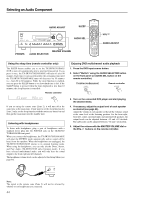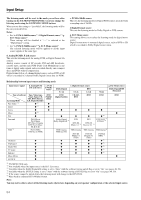Onkyo TX-SR601 Owner Manual - Page 49
Re-EQ function for movies TX-SR701/701E only
 |
View all Onkyo TX-SR601 manuals
Add to My Manuals
Save this manual to your list of manuals |
Page 49 highlights
Listening Modes THX: Changes the listening mode to the THX listening mode. If the THX listening mode is selected • While playing back Dolby Digital sources Switches the THX Surround EX mode (Auto → On → Off) if the source is a THX Surround EX-compatible source. • While playing back Analog/PCM sources Switches the decoding mode (Pro Logic II Movie → DTS Neo6:Cinema) for THX processing. • While playing back DTS sources Switches the DTS-ES mode from Auto → On → Off. Changing the DTS-ES mode allows you to enjoy the DTS THX Cinema, DTS-ES Discrete 6.1 THX Cinema, and DTS-ES Matrix 6.1 THX Cinema surround systems. Be aware that if surround back speakers are not connected, or if the Surr Back/Zone 2 setting of the Surr Back/Zone 2 Sub-menu is set to "Zone 2," the THX Surround EX, DTS-ES Discrete 6.1, or DTSES Matrix 6.1 listening modes cannot be selected. ALL ST (remote controller only): Changes the listening mode for the signal type that is currently being input from the selected input source to the All Ch Stereo listening mode. If pressed, the corresponding settings in the "Input Setup" menu for the selected input source is also changed (see page 54). DSP: Changes the listening mode for the signal type that is currently being input from the selected input source as shown below. Orchestra → Unplugged → Studio-Mix → TV Logic → All Ch Stereo → Mono → T-D → Mono Movie → Enhance → Orchestra. If pressed, the corresponding settings in the "Input Setup" menu for the selected input source is also changed (see page 54). Each press of the DSP button on the remote controller switches the listening modes just like the DSP button on the TX-SR701/ 701E. On the other hand, each press of the DSP button switches the listening modes in reverse order. Re-EQ function for movies (TX-SR701/701E only) Re-EQ (re-equalization) takes the edginess or "brightness" out of your home cinema sound to compensate for the fact that sound mixed for theaters may sound too bright when played back through speakers in the home environment. This can be set to either "On" or "Off." This function only works in the THX, Dolby Digital, Dolby Digital EX, Dolby Pro Logic II Movie, DTS, DTS-ES Discrete 6.1, DTSES Matrix 6.1, DTS Neo:6 Cinema, All Ch Stereo, Mono listening modes. Note: Dolby Pro Logic II Movie, DTS Neo:6 Cinema, Dolby Digital, and DTS are only enabled for multichannel playback. 49