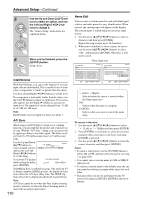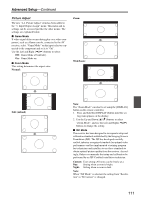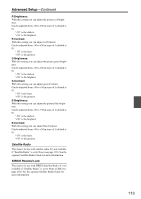Onkyo TX-SR876 Owner Manual - Page 111
Picture Adjust, Game Mode, Zoom Mode, ISF Mode
 |
UPC - 751398008337
View all Onkyo TX-SR876 manuals
Add to My Manuals
Save this manual to your list of manuals |
Page 111 highlights
Advanced Setup-Continued Picture Adjust The new "4-4. Picture Adjust" item has been added to the "1. Input/Output Assign" menu. This menu and its settings can be accessed just like the other menus. The settings are explained below. ■ Game Mode If video signal delay occurs during play on a video component, such as a Game console, connected to the AV receiver, select "Game Mode" on the input selector connected to the component and set it to "On". Use the Left and Right [F]/[S] buttons to select: Off: Game Mode off (default). On: Game Mode on. ■ Zoom Mode This setting determines the aspect ratio. Normal: Zoom: WideZoom: Full: (default) Note: The "Zoom Mode" can also be set using the [DISPLAY] button on the remote controller. 1. Press and hold the [DISPLAY] button until the set- ting item appears on the display. 2. Use the Up and Down [R]/[X] buttons to select "Zoom Mode", and use the Left and Right [F]/[S] buttons to change the setting. ■ ISF Mode The receiver has been designed to incorporate setup and calibration standards established by the Imaging Science Foundation (ISF). The ISF has developed carefully crafted, industry-recognized standards for optimal video performance and has implemented a training program for technicians and installers to use these standards to obtain optimal picture quality from the receiver. Accordingly, Onkyo recommends that setup and calibration be performed by an ISF Certified installation technician. Custom: User setting (All items can be freely set.) Day: Setting when a room is bright. Night: Setting when a room is dark. Note: When "ISF Mode" is selected, the setting from "Resolution" to "B Contrast" is changed. 111