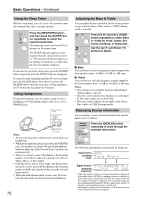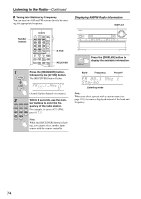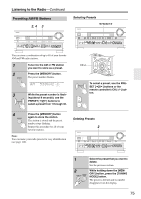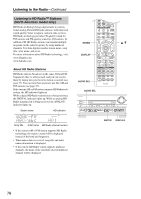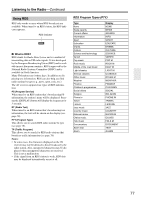Onkyo TX-SR876 Owner Manual - Page 75
Presetting AM/FM Stations, Selecting Presets
 |
UPC - 751398008337
View all Onkyo TX-SR876 manuals
Add to My Manuals
Save this manual to your list of manuals |
Page 75 highlights
Listening to the Radio-Continued Presetting AM/FM Stations 2, 4 3 You can store a combination of up to 40 of your favorite AM and FM radio stations. 1 Tune into the AM or FM station you want to store as a preset. 2 Press the [MEMORY] button. The preset number flashes. 3 While the preset number is flash- ing (about 8 seconds), use the PRESET [F]/[S] buttons to select a preset from 1 through 40. Selecting Presets CH +/- PRESET ON STANDBY TV INPUT DVD 1 VCR/DVR CBL/SAT 2 3 GAME/TV 4 AUX1 5 AUX2 6 + TV CH - TAPE TUNER CD 7 8 9 PHONO NET/USB D. TUN TV VOL +10 0 CLEAR --/--- 10 11 12 INPUT SELECTOR MACRO 1 2 3 ZONE3 DVD REMOTE MODE VCR CD ZONE2 CDR/MD/DOCK TV DIMMER + CH DISC ALBUM - PREV CH DISPLAY CABLE SAT TOP MENU NET/USB RECEIVER TAPE/AMP SLEEP MENU ENTER VOL GUIDE SETUP EXIT RETURN MUTING To select a preset, use the PRE- SET [F]/[S] buttons or the remote controller's CH [+/-] button. 4 Press the [MEMORY] button again to store the station. The station is stored and the preset number stops flashing. Repeat this procedure for all of your favorite stations. Note: You can name your radio presets for easy identification (see page 110). Deleting Presets 2 1 Select the preset that you want to delete. See the previous section. 2 While holding down the [MEM- ORY] button, press the [TUNING MODE] button. The preset is deleted and its number disappears from the display. 75