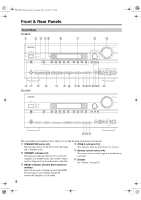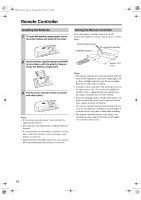Onkyo TXSR705 Owner Manual - Page 13
Dvd In, Pre Out: Front L/r, Center, Subwoofer, Surr L/r, And Surr Back, L/r 22, 12v Trigger Out, Ir - zone 2
 |
UPC - 751398007804
View all Onkyo TXSR705 manuals
Add to My Manuals
Save this manual to your list of manuals |
Page 13 highlights
TX-SR705_En.book Page 13 Monday, May 28, 2007 2:13 PM Front & Rear Panels-Continued co DVD IN Here you can connect a DVD player. Input jacks include S-Video, composite video, and analog audio. You can connect a DVD player's 2-channel analog audio output or 7.1-channel analog audio output. cp PRE OUT: FRONT L/R, CENTER, SUBWOOFER, SURR L/R, and SURR BACK L/R (22) This 5.1/7.1 multichannel analog audio output can be connected to the analog audio input on a multichannel power amplifier for when you want to use the AV receiver solely as a preamplifier. The SUBWOOFER jack is for connecting a powered subwoofer. cq 12V TRIGGER OUT This output can be connected to the 12-volt trigger input on a component in Zone 2. When Zone 2 is turned on on the AV receiver/AV amplifier, a 12volt trigger signal is output. cr IR IN A commercially available IR receiver can be connected to the IR IN jack, allowing you to control the AV receiver/AV amplifier while you're in Zone 2, or control it when it's out of sight, for example, installed in a cabinet. cs AC OUTLET (North American and European models only) These switched AC outlets can be used to supply power to other AV components. The type and number of outlets depends on the country in which you purchased your AV receiver. See pages 21-43 for connection information. 13