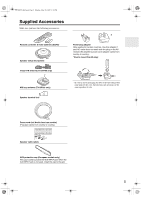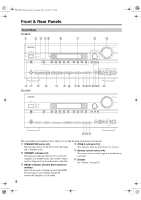Onkyo TXSR705 Owner Manual - Page 5
Supplied Accessories - speakers
 |
UPC - 751398007804
View all Onkyo TXSR705 manuals
Add to My Manuals
Save this manual to your list of manuals |
Page 5 highlights
TX-SR705_En.book Page 5 Monday, May 28, 2007 2:13 PM Supplied Accessories Make sure you have the following accessories: Remote controller & three batteries (AA/R6) Speaker setup microphone Indoor FM antenna (TX-SR705 only) * Power-plug adapter Only supplied in certain countries. Use this adapter if your AC outlet does not match with the plug on the AV receiver/AV amplifier's power cord (adapter varies from country to country). *How to mount the AC plug: AM loop antenna (TX-SR705 only) Speaker terminal tool * In catalogs and on packaging, the letter at the end of the product name indicates the color. Specifications and operations are the same regardless of color. Front Left Front Left SP-B / Zone 2 Left SP-B / Zone 2 Left Front Right Front Right SP-B / Zone 2 Right SP-B / Zone 2 Right Surround Left Surround Left Surround Right Surround Right Center Center Surround Back Left Surround Back Left Zone 2 Left Zone 2 Left Surround Back Right Surround Back Right Zone 2 Right Zone 2 Right Front Left Front Left SP-B / Zone 2 Left SP-B / Zone 2 Left Front Right Front Right SP-B / Zone 2 Right SP-B / Zone 2 Right Surround Left Surround Left Surround Right Surround Right Center Center Surround Back Left Surround Back Left Zone 2 Left Zone 2 Left Surround Back Right Surround Back Right Zone 2 Right Zone 2 Right Power cord (not North American models) (Plug type varies from country to country.) 1 2 3 Speaker Cable Speaker cable labels AUX protection cap (European models only) This cap is used to protect the AUX INPUT jack. When the AUX INPUT jack is not used, install this cap to the jack. 5