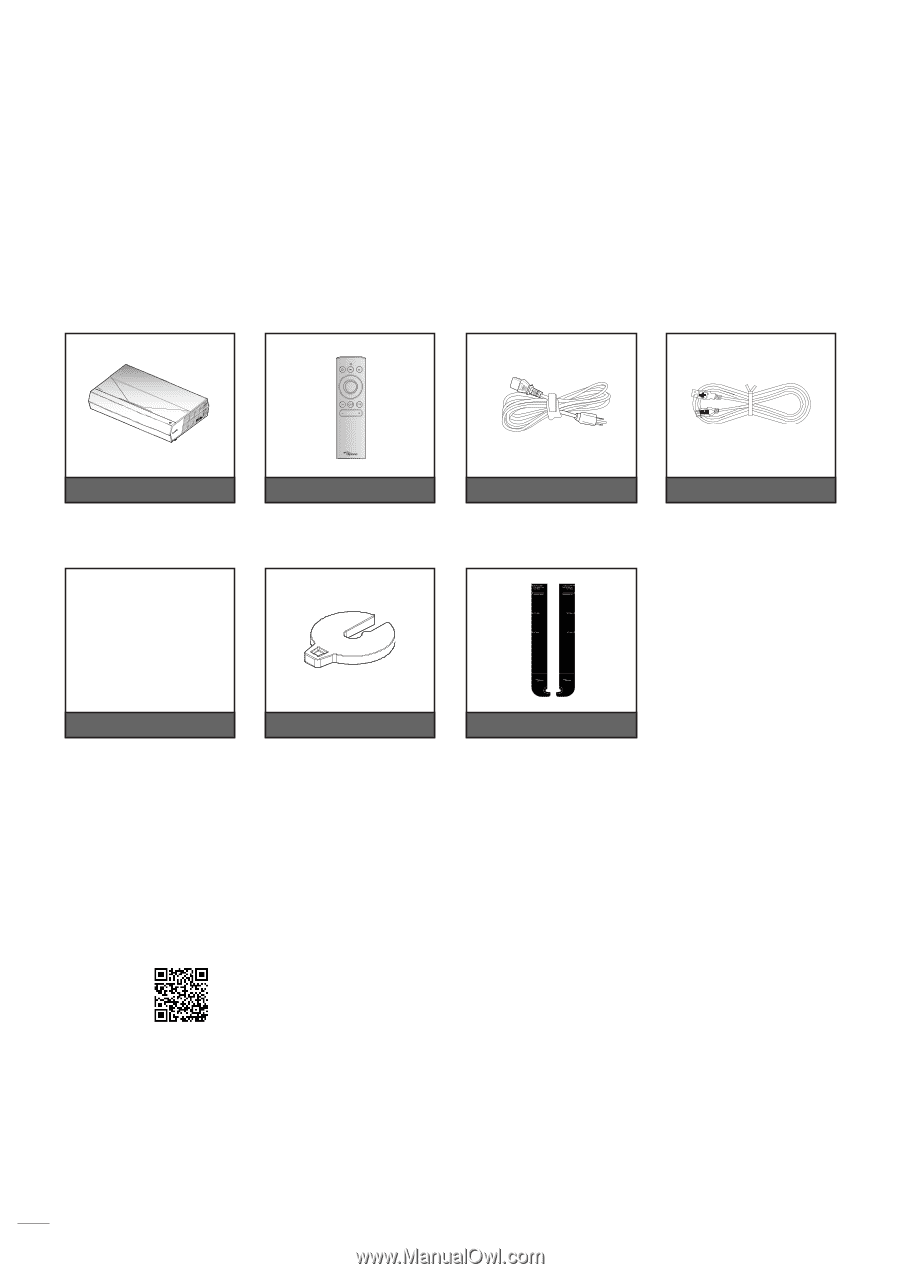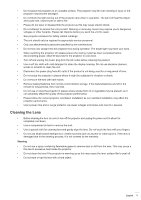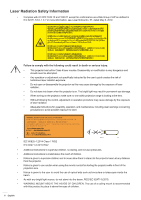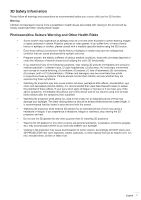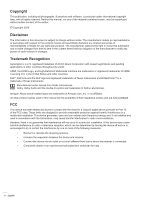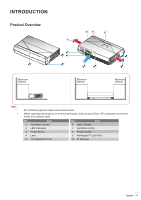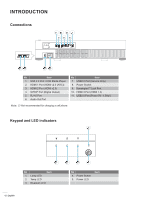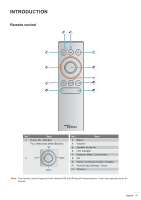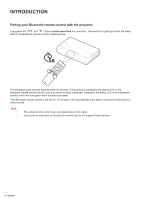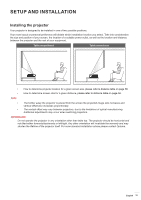Optoma CinemaX P2 User Manual - Page 10
INTRODUCTION, Package Overview, Standard accessories
 |
View all Optoma CinemaX P2 manuals
Add to My Manuals
Save this manual to your list of manuals |
Page 10 highlights
INTRODUCTION Package Overview Carefully unpack and verify that you have the items listed below under standard accessories. Some of the items under optional accessories may not be available depending on the model, specification and your region of purchase. Please check with your place of purchase. Some accessories may vary from region to region. The warranty card is only supplied in some specific regions. Please consult your dealer for detailed information. Standard accessories Projector Remote control AC power cord Micro USB cable (*1) Warranty Card(*2) Quick Start User Manual Documentation Foot Spacer Distance Card (*3) Note The actual remote control may vary depending on the region. (*1) For remote control power charging. (*2) For European warranty Information, please visit www.optoma.com. (*3) Use the supplied Distance Cards to determine the proper distance of the projector from the projection surface. For more details, see the SmartFIT Installation Guide. Please scan the QR code or visit the following URL: https://www.optoma.com/support/download 10 English