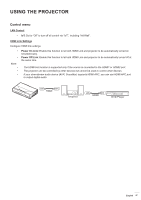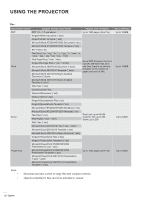Optoma CinemaX P2 User Manual - Page 49
Selecting an app, You can personalize shortcut settings in System Settings menu, Personalize
 |
View all Optoma CinemaX P2 manuals
Add to My Manuals
Save this manual to your list of manuals |
Page 49 highlights
USING THE PROJECTOR Selecting an app You can select any app directly on the Home screen using an app shortcut. Note: You can personalize shortcut settings in "System Settings menu Personalize Home Shortcut". If the desired app is not visible on the Home screen, select " " to view all installed apps. Then select your desired app. English 49

English
49
USING THE PROJECTOR
Selecting an app
You can select any app directly on the Home screen using an app shortcut.
Note:
You can personalize shortcut settings in “System Settings menu
Personalize
Home Shortcut”.
If the desired app is not visible on the Home screen, select “
” to view all installed apps. Then select your desired
app.