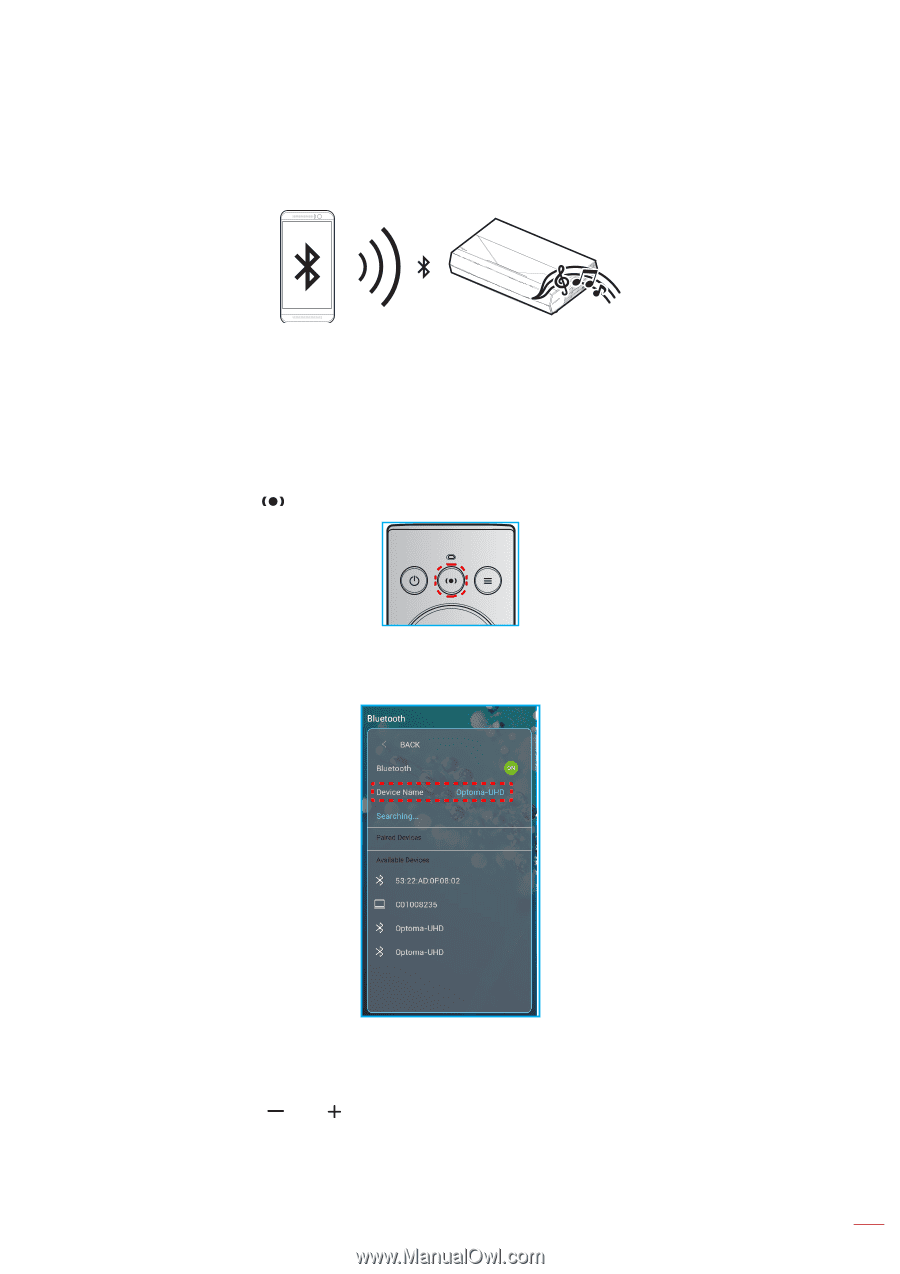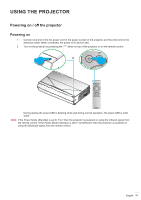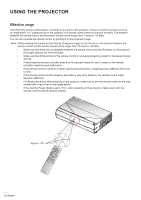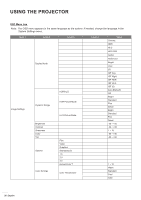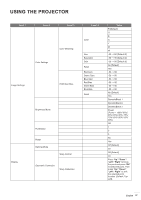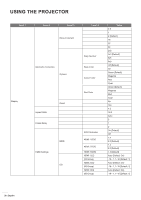Optoma CinemaX P2 User Manual - Page 23
Selecting an input source, Pairing your Bluetooth device with the projector
 |
View all Optoma CinemaX P2 manuals
Add to My Manuals
Save this manual to your list of manuals |
Page 23 highlights
USING THE PROJECTOR Using the projector as wireless speaker With the built-in Bluetooth module, you can listen to your music wirelessly from your phone, tablet PC, or other Bluetooth-enabled device. RX Note: The projector and Bluetooth device only need to be paired once. After pairing, the projector will automatically connect the Bluetooth device upon each power on cycle. If the Bluetooth device is not powered on, the projector will not connect to the device. Pairing your Bluetooth device with the projector 1. Set the projector standby power mode to "Smart Home" in "System Settings Power menu Power Mode (Standby)". 2. Short press the " " button on the remote control to toggle the projector into Speaker mode. 3. While pairing your Bluetooth device with the projector, the Bluetooth LED indicator on the projector is flashing white. 4. On your Bluetooth device, tap Settings and enable the Bluetooth function. Then search for the projector. 5. 6. 7. Note: ‡‡ ‡‡ Tap on the projector name and start pairing. After successful pairing, the projector will show a solid white light. On your Bluetooth device, browse and select the song to play. You can use the " " and " " button on the remote control to adjust the volume level. The projector can store pairing information of up to 10 devices. However, only one Bluetooth device can be connected at a time. Make sure the distance between your Bluetooth device and the projector is less than 10 meters. English 23