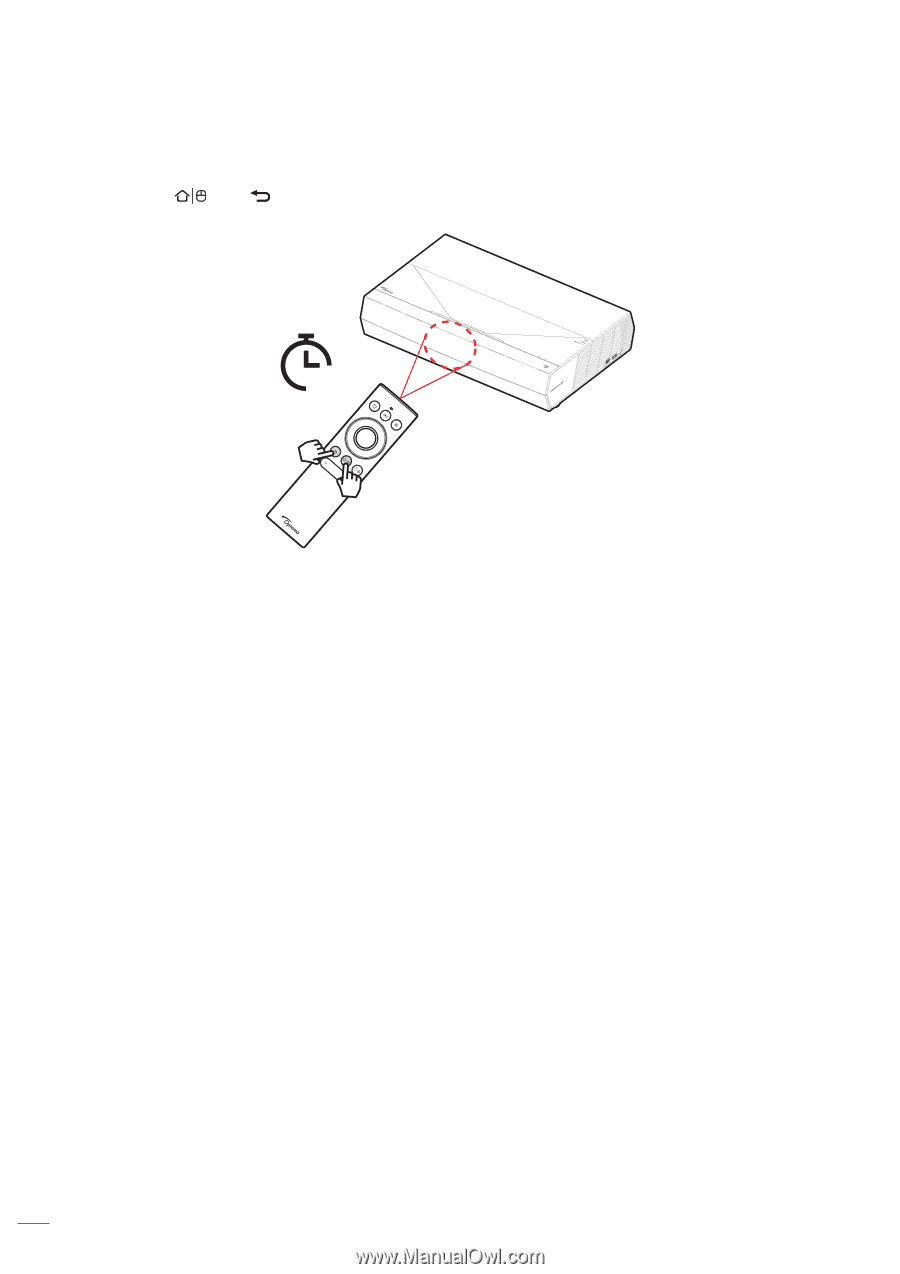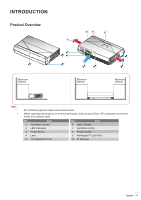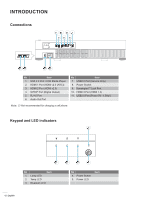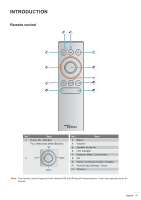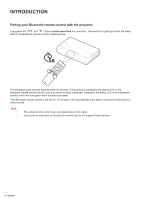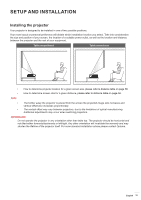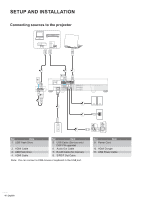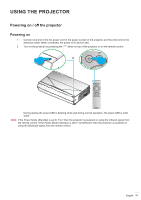Optoma CinemaX P2 User Manual - Page 14
Pairing your Bluetooth remote control with the projector, at the same time
 |
View all Optoma CinemaX P2 manuals
Add to My Manuals
Save this manual to your list of manuals |
Page 14 highlights
INTRODUCTION Pairing your Bluetooth remote control with the projector Long-press the " " and " " buttons at the same time for 5 seconds. The device is in pairing mode if the status LED on the Bluetooth remote control is flashing blue. 5s The pairing process will take approximately 20 seconds. If the pairing is successful, the status LED on the Bluetooth remote control will turn solid blue when a button is pressed. Otherwise, the status LED on the Bluetooth remote control will turn green when a button is pressed. If the Bluetooth remote control is left idle for 10 minutes, it will automatically enter sleep mode and the Bluetooth is disconnected. Note: ‡‡ ‡‡ The actual remote control may vary depending on the region. Some buttons may have no function for models that do not support these features. 14 English