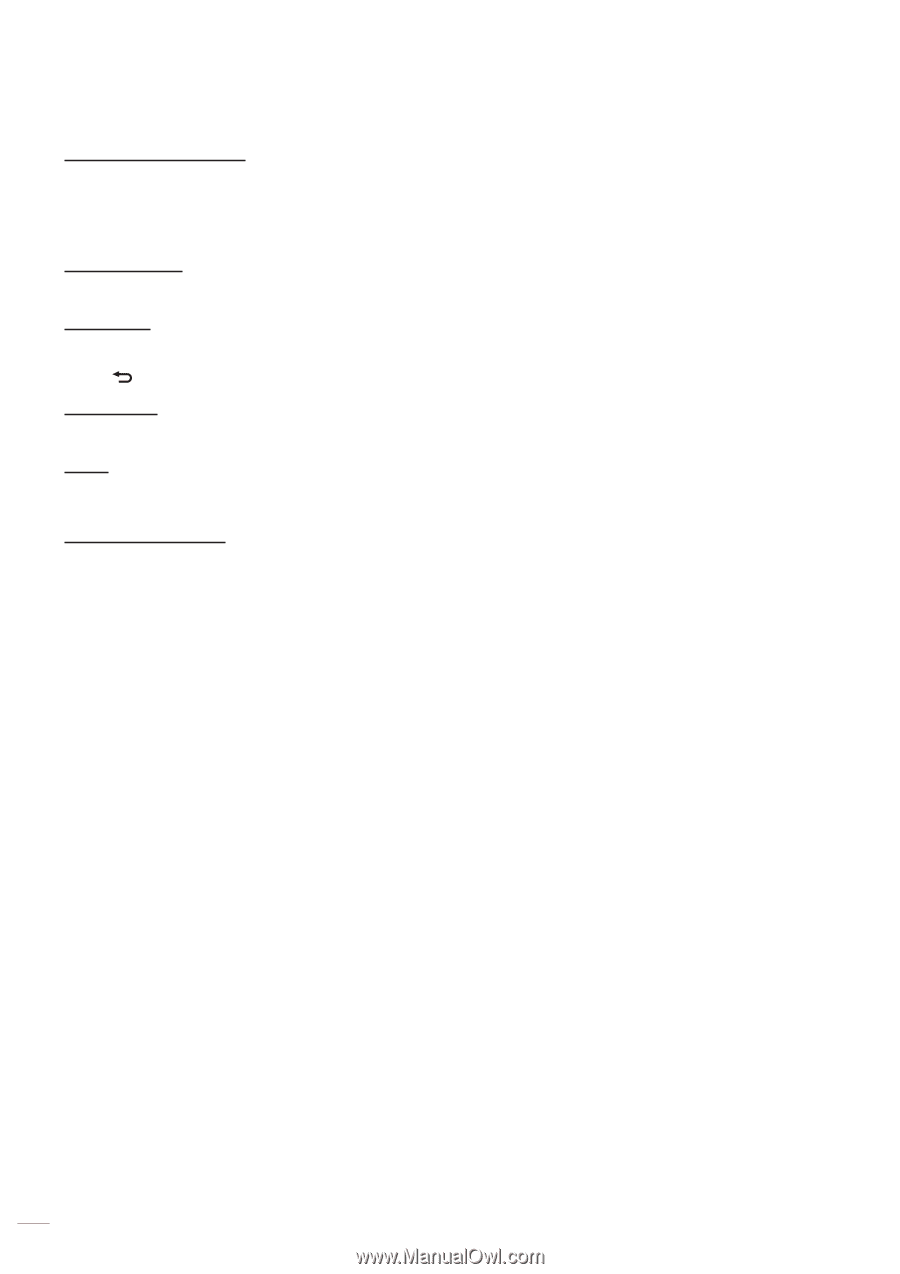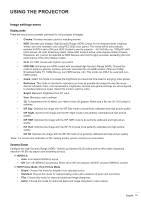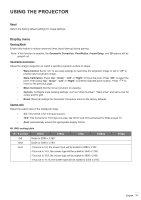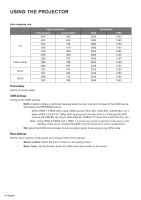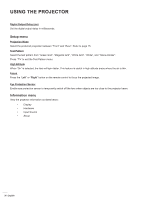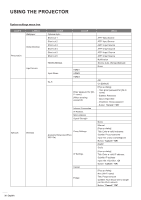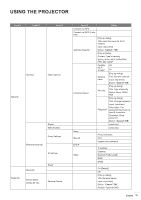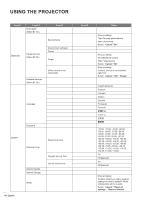Optoma CinemaX P2 User Manual - Page 36
Setup menu, Information menu, Digital Output Delay ms, Projection Mode, Test Pattern, High Altitude
 |
View all Optoma CinemaX P2 manuals
Add to My Manuals
Save this manual to your list of manuals |
Page 36 highlights
USING THE PROJECTOR Digital Output Delay (ms) Set the digital output delay in milliseconds. Setup menu Projection Mode Select the preferred projection between "Front" and "Rear". Refer to page 15. Test Pattern Select the test pattern from "Green Grid", "Magenta Grid", "White Grid", "White", and "Yellow Border". Press " " to exit the Test Pattern menu. High Altitude When "On" is selected, the fans will spin faster. This feature is useful in high altitude areas where the air is thin. Focus Press the "Left" or "Right" button on the remote control to focus the projected image. OSD Focus Eye Protection Sensor Enable eye protection sensor to temporarily switch off the lens when objects are too close to the projector beam. Information menu View the projector information as listed below: ‡‡ Display ‡‡ Hardware ‡‡ Input Source ‡‡ About 36 English