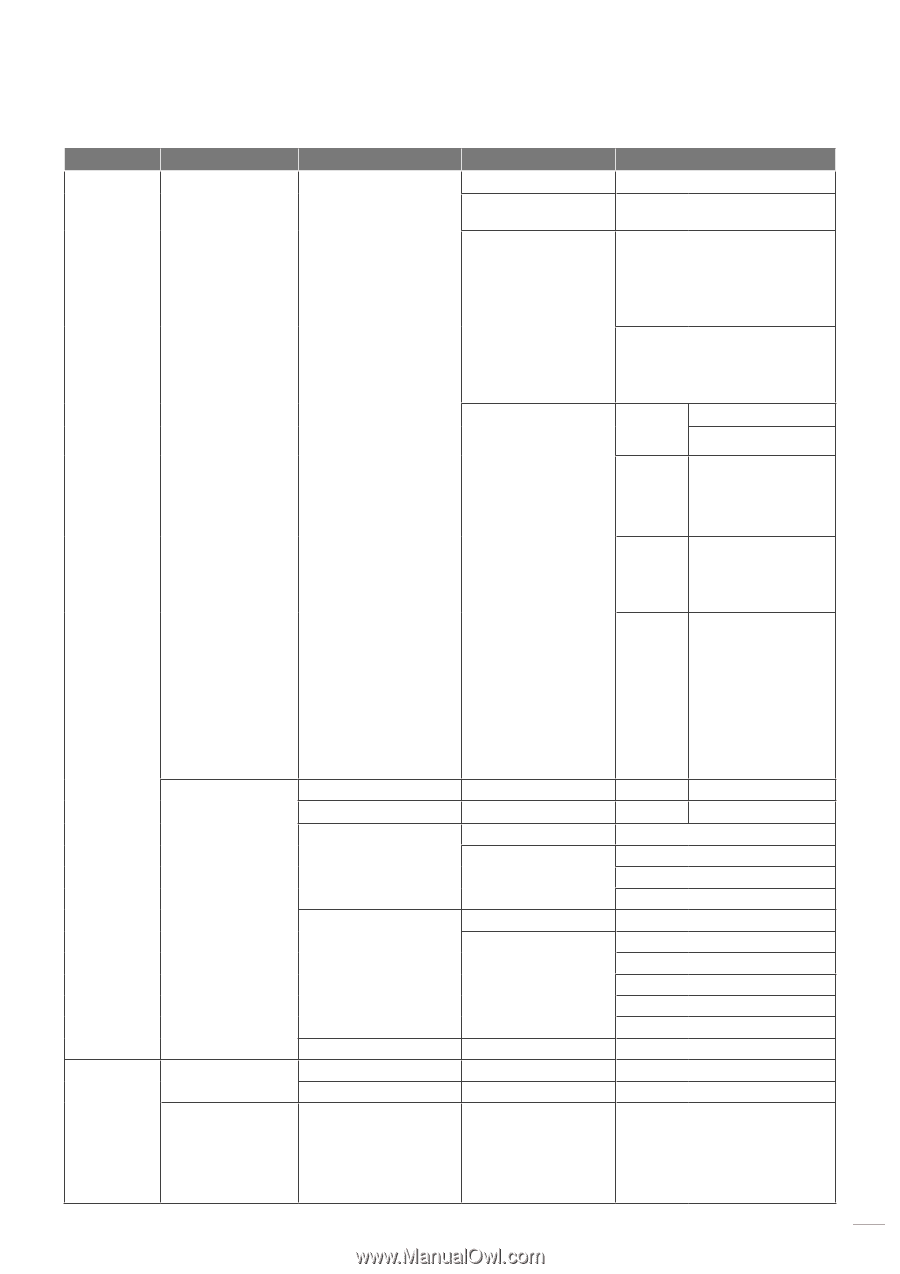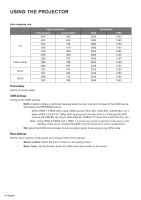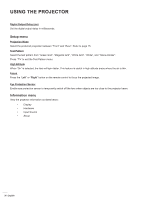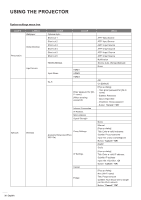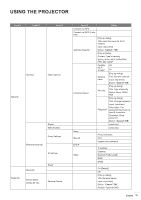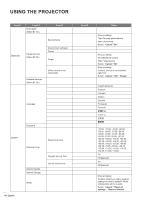Optoma CinemaX P2 User Manual - Page 39
Button: None, WEP, WPA/WPA2, Connect via WPS Enter
 |
View all Optoma CinemaX P2 manuals
Add to My Manuals
Save this manual to your list of manuals |
Page 39 highlights
USING THE PROJECTOR Level 1 Level 2 Level 3 Wireless Other Options Network Status MAC Address Proxy Settings Ethernet (Android) IP Settings Bluetooth Bluetooth Device Name (When BT On) Reset Rename Device Level 4 Connect via WPS Connect via WPS (Enter PIN) Add New Network Portable Hotspot None Manual DHCP Static Value [Pop up dialog] Title: Enter the name for Wi-Fi network Input: (Input text) Button: "Cancel"/ "OK" [Pop up dialog] Content: Type of security Button: None, WEP, WPA/WPA2 PSK, 802.1xEAP Portable Off Wi-Fi Hotspot On Network name [Pop up dialog] Title: Rename network Input: (Input text) Button: "Cancel"/"OK" Security [Pop up dialog] Title: Type of security Button: None, WPA2 PSK Password [Pop up dialog] Title: Change password Input: (Input text) Description: The password must have at least 8 characters. Checkbox: Show password Button: "Cancel"/"OK" (read only) (read only) Proxy hostname Port bypass proxy domains IP address Gateway Network Prefix Length DNS1 DNS2 On [Default] Off [Pop up dialog] Title: Rename device Input: (Input text) Button: "Cancel"/"OK" [Default: Optoma-UHD] English 39