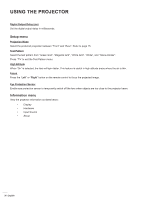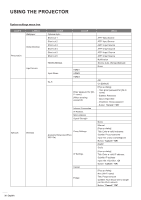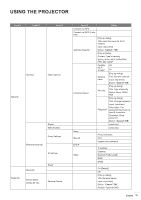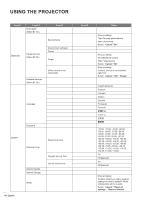Optoma CinemaX P2 User Manual - Page 41
Auto Power Off min., HDMI Link Settings
 |
View all Optoma CinemaX P2 manuals
Add to My Manuals
Save this manual to your list of manuals |
Page 41 highlights
USING THE PROJECTOR Level 1 Level 2 System Legal Direct Power On Level 3 Terms and Conditions of Use Privacy Policy Cookies Policy Power Auto Power Off (min.) Sleep Timer (min.) Power Mode (Standby) LAN Control IoT Control HDMI Link Settings Power On Link Power Off Link Note: Functions vary depending on model definition. Level 4 Value Off [Default] On 0 ~ 180 (5 min increments) [Default: 20] Off ~ 990 (30 min increments) [Default: Off] Smart Home Eco [Default] Off On [Default] Off On [Default] Off On [Default] English 41
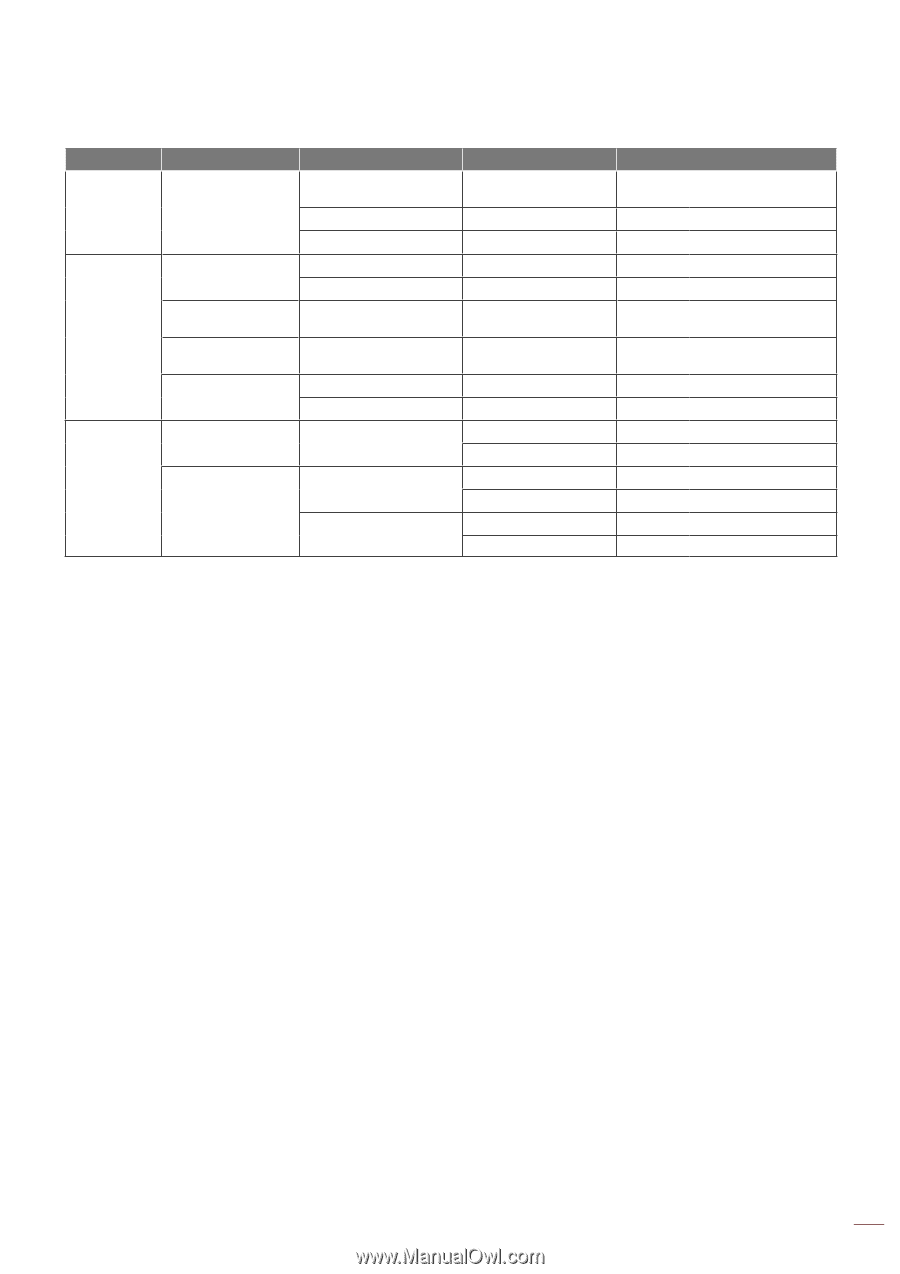
English
41
USING THE PROJECTOR
Level 1
Level 2
Level 3
Level 4
Value
System
Legal
Terms and Conditions of
Use
Privacy Policy
Cookies Policy
Power
Direct Power On
Off [Default]
On
Auto Power Off (min.)
0 ~ 180 (5 min increments) [Default:
20]
Sleep Timer (min.)
Off ~ 990 (30 min increments)
[Default: Off]
Power Mode
(Standby)
Smart Home
Eco [Default]
Control
LAN Control
IoT
Off
On [Default]
HDMI Link Settings
Power On Link
Off
On [Default]
Power Off Link
Off
On [Default]
Note:
Functions vary depending on model definition.