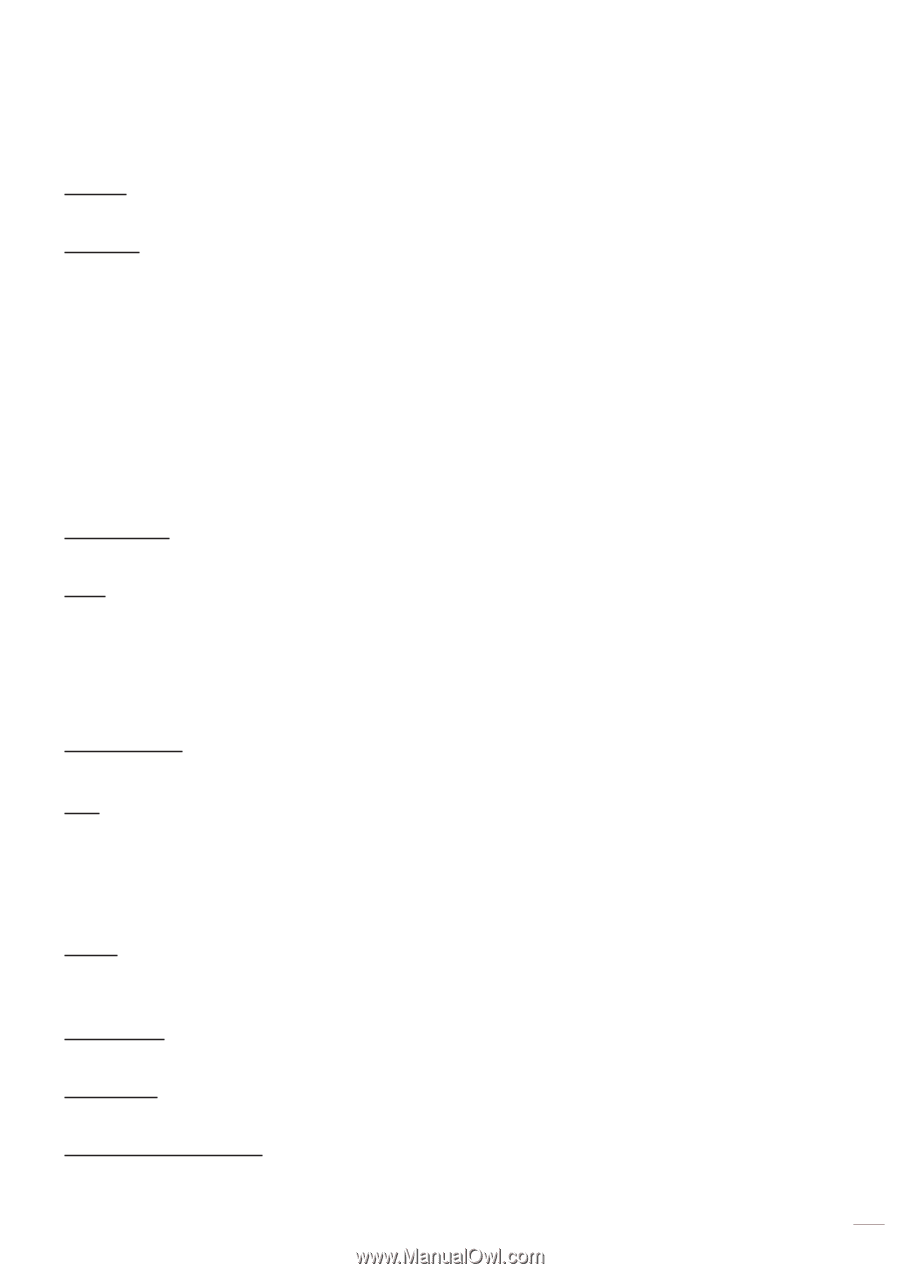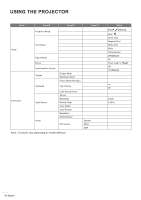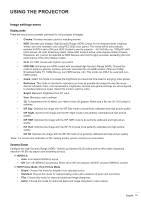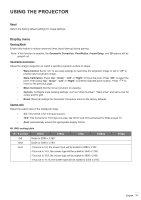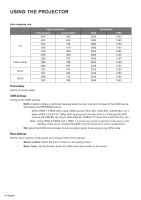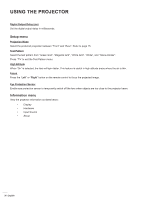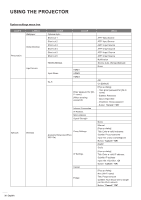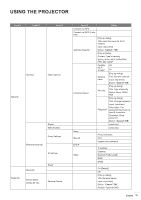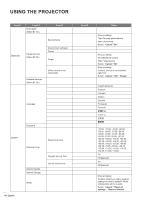Optoma CinemaX P2 User Manual - Page 35
D menu, Audio menu, Frame Sequential
 |
View all Optoma CinemaX P2 manuals
Add to My Manuals
Save this manual to your list of manuals |
Page 35 highlights
USING THE PROJECTOR 3D menu 3D Tech. Set the 3D tech. parameter to "DLP-Link" or "3D-Sync". 3D Format Use this option to select the appropriate 3D format content. ‡‡ Auto: When a 3D identification signal is detected, the 3D format is selected automatically. ‡‡ SBS: Display 3D signal in "Side-by-Side" format. ‡‡ Top and Bottom: Display 3D signal in "Top and Bottom" format. ‡‡ Frame Sequential: Display 3D signal in "Frame Sequential" format. Frame Sequential encoding method is commonly used on PC content. ‡‡ Frame Packing: Display 3D signal in "Frame Packing" format. Frame Packing encoding method is primarily used with 1080p Blu-ray. Note: The following PC 3D Timing only supports Frame Sequential: 1920x1080 @ 60Hz, 1920x1080 @ 120Hz, 1280x800 @ 120Hz, 1280x720 @ 120Hz, and 1024x768 @ 120Hz. 3D Sync Invert Use this option to enable/disable the 3D sync invert function. Reset Return the factory default settings for 3D settings. Note: 3D function is unavailable in the following situations: 4K, HDR, HLG, No video signal. Audio menu Internal Speaker Choose "On" or "Off" to turn on or off the internal speaker. Internal Speaker Mute Use this option to temporarily turn off the sound. ‡‡ On: Choose "On" to turn mute on. ‡‡ Off: Choose "Off" to turn mute off. Note: "Mute" function affects both internal and external speaker volume. Volume Adjust the audio volume level. Note: Volume cannot not be adjusted if the audio output is via HDMI ARC or S/PDIF. Digital Output Select the digital audio output format between "Bitstream", "PCM", and "Auto". Sound Effect Select the sound effect between "Movie", "Music", "Sport", "Game", and "Night". Internal Speaker Delay (ms) Set the internal speaker delay in milliseconds. English 35