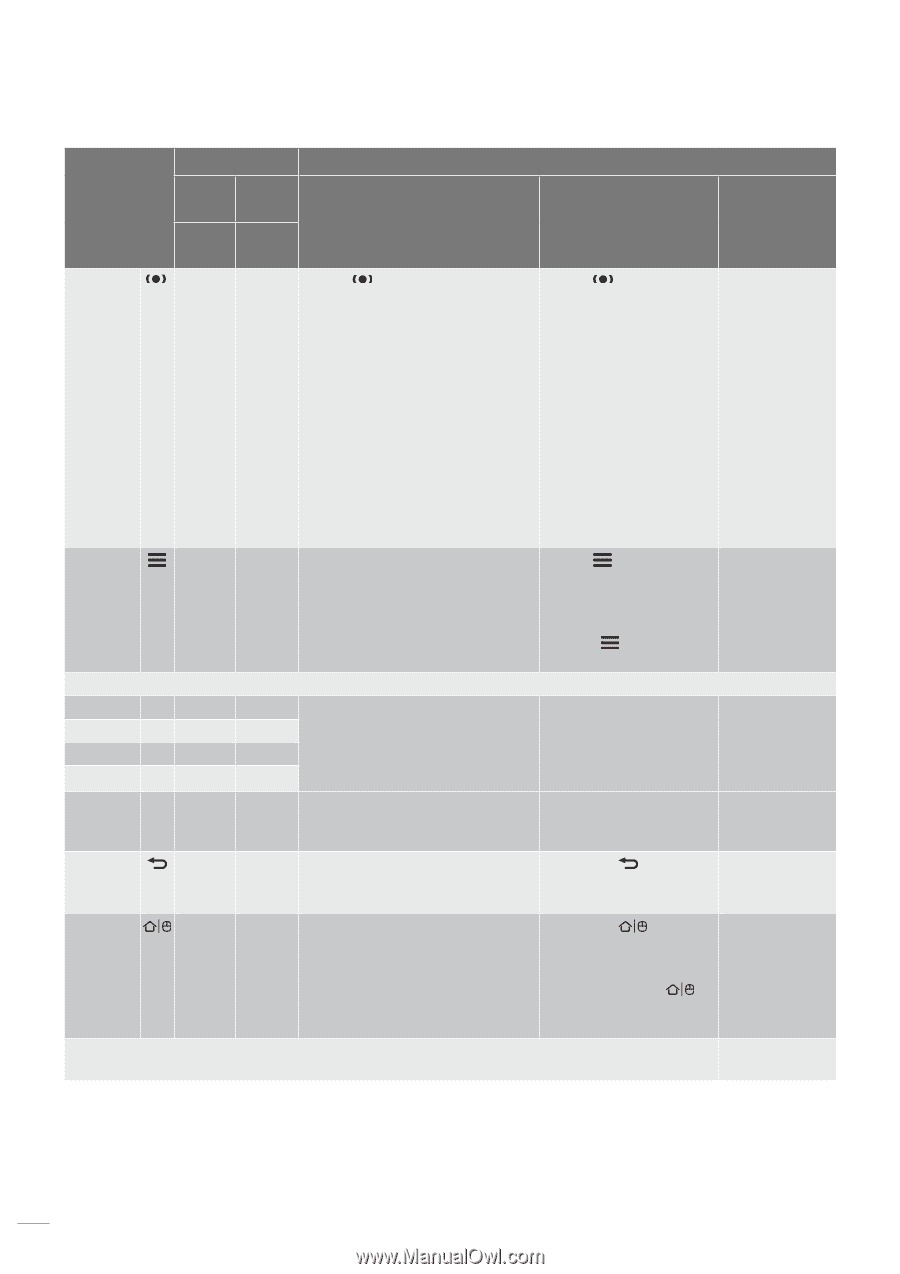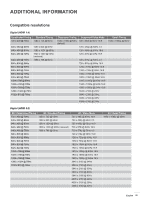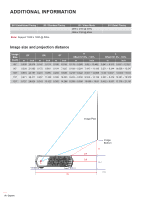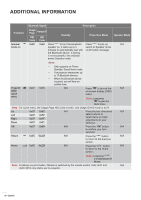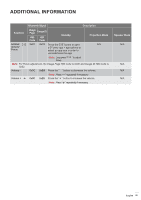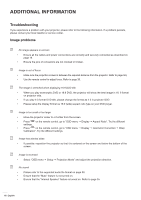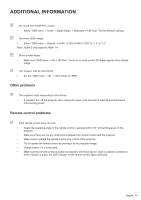Optoma CinemaX P2 User Manual - Page 58
Speaker, mode on, Projector, Quick, Right, Return, For Quick menu, the Usage HID Code is 0x0C
 |
View all Optoma CinemaX P2 manuals
Add to My Manuals
Save this manual to your list of manuals |
Page 58 highlights
ADDITIONAL INFORMATION Bluetooth Signal Description Function Usage Page Usage ID HID HID Code Code Standby Projection Mode Speaker Mode Speaker 0x0C 0x49 Press " " to turn the Bluetooth Press " " to pop up N/A mode on speaker on. It takes up to 3 switch to Speaker mode minutes to automatically pair with confirmation message. the Bluetooth device. If pairing is not successful, the projector enters Standby mode. Note: ‡‡ Only supports on Power Standby: SmartHome mode. ‡‡ The projector memorizes up to 10 Bluetooth devices. ‡‡ When the Bluetooth device is paired, you will hear an audible tone. Projector OSD/ Quick menu 0x07 0x76 N/A Press " " to launch the N/A on-screen display (OSD) menu. Note: Long press " " to open the Quick menu. Note: For Quick menu, the Usage Page HID Code is 0x0C, and Usage ID HID Code is 0x76. Up Left Right Down 0x07 0x07 0x07 0x07 0x52 0x50 0x4F 0x51 N/A Press the four directional N/A select buttons to select items or make adjustments to your selection. OK 0x07 0x58 N/A Press the "OK" button N/A to confirm your item selection. Return 0x0C 0x224 N/A Press the " " button N/A to return to the previous screen. Home 0x0C 0x223 N/A Press the " " button N/A to return to the Home screen. Note: Long press " " to enable/disable Air Mouse. Note: Air Mouse cursor Enable / Disable is switched by the remote control, 0x0c 0x51 and N/A 0x0C 0X53 only status ack to projector. 58 English