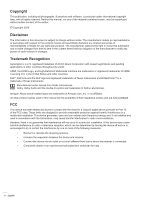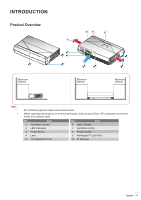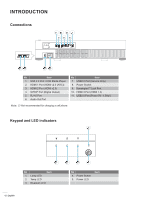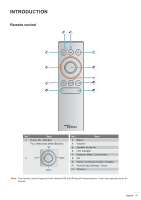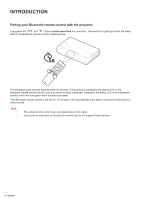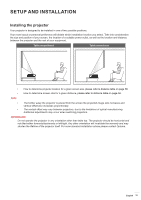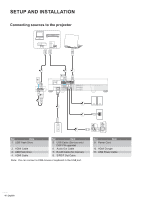Optoma CinemaX P2 User Manual - Page 13
Remote control, Home / Air Mouse Enable / Disable
 |
View all Optoma CinemaX P2 manuals
Add to My Manuals
Save this manual to your list of manuals |
Page 13 highlights
INTRODUCTION Remote control 5 6 1 7 2 8 9 3 10 4 11 No Item 1. Power On / Standby Four Directional Select Buttons: Up 2. Left Right Down No Item 3. Return 4. Volume - 5. Speaker mode On 6. LED Indicator 7. Projector Menu / Quick Menu 8. OK 9. Home / Air Mouse Enable / Disable 10. Android App Settings / Focus 11. Volume + Note: The remote control supports both infrared (IR) and Bluetooth transmissions. It can also operate as an air mouse. English 13
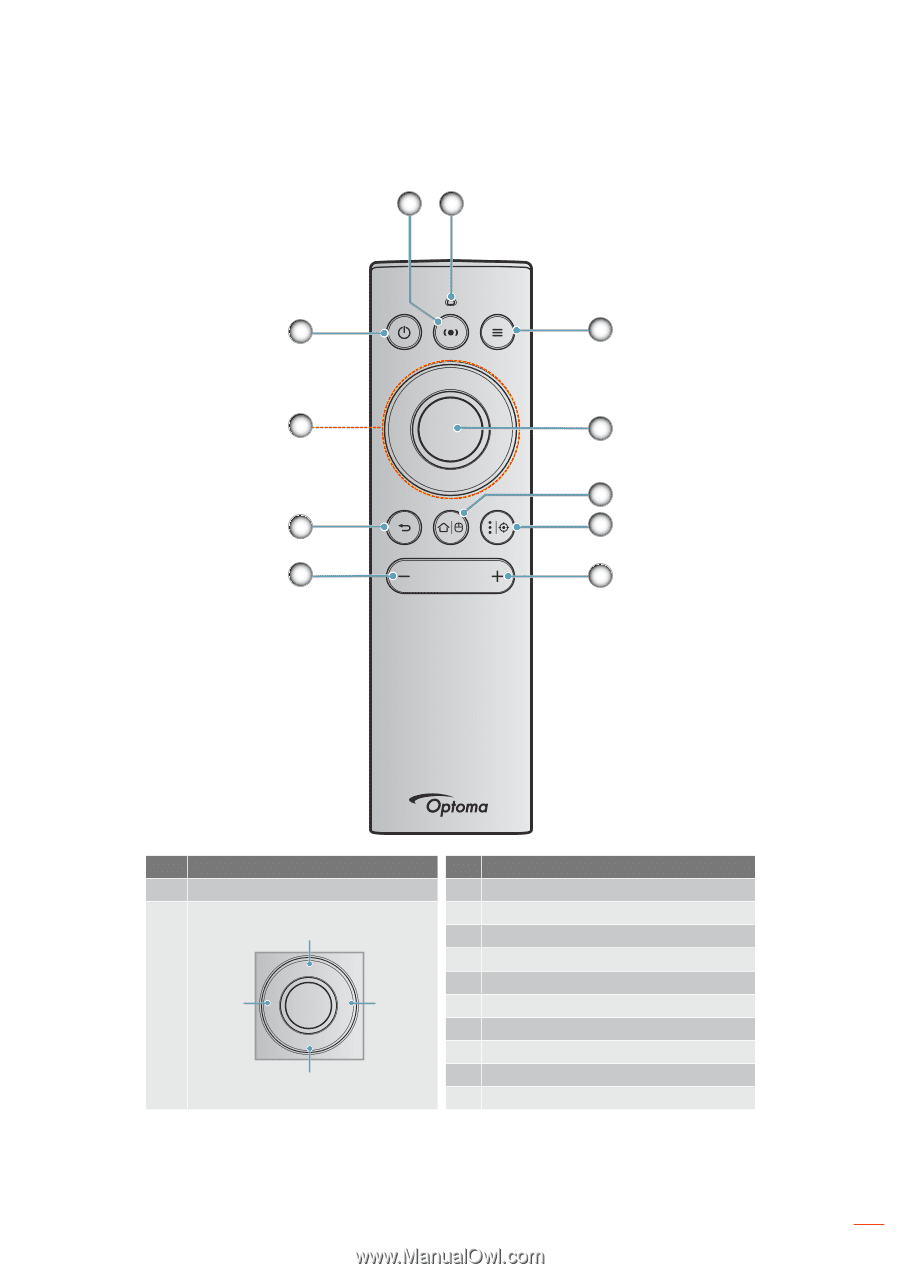
English
13
INTRODUCTION
Remote control
8
9
7
1
2
4
3
5
6
10
11
No
Item
No
Item
1.
Power On / Standby
3.
Return
2.
Four Directional Select Buttons:
Up
Left
Right
Down
4.
Volume -
5.
Speaker mode On
6.
LED Indicator
7.
Projector Menu / Quick Menu
8.
OK
9.
Home / Air Mouse Enable / Disable
10.
Android App Settings / Focus
11.
Volume +
Note:
The remote control supports both infrared (IR) and Bluetooth transmissions. It can also operate as an air
mouse.