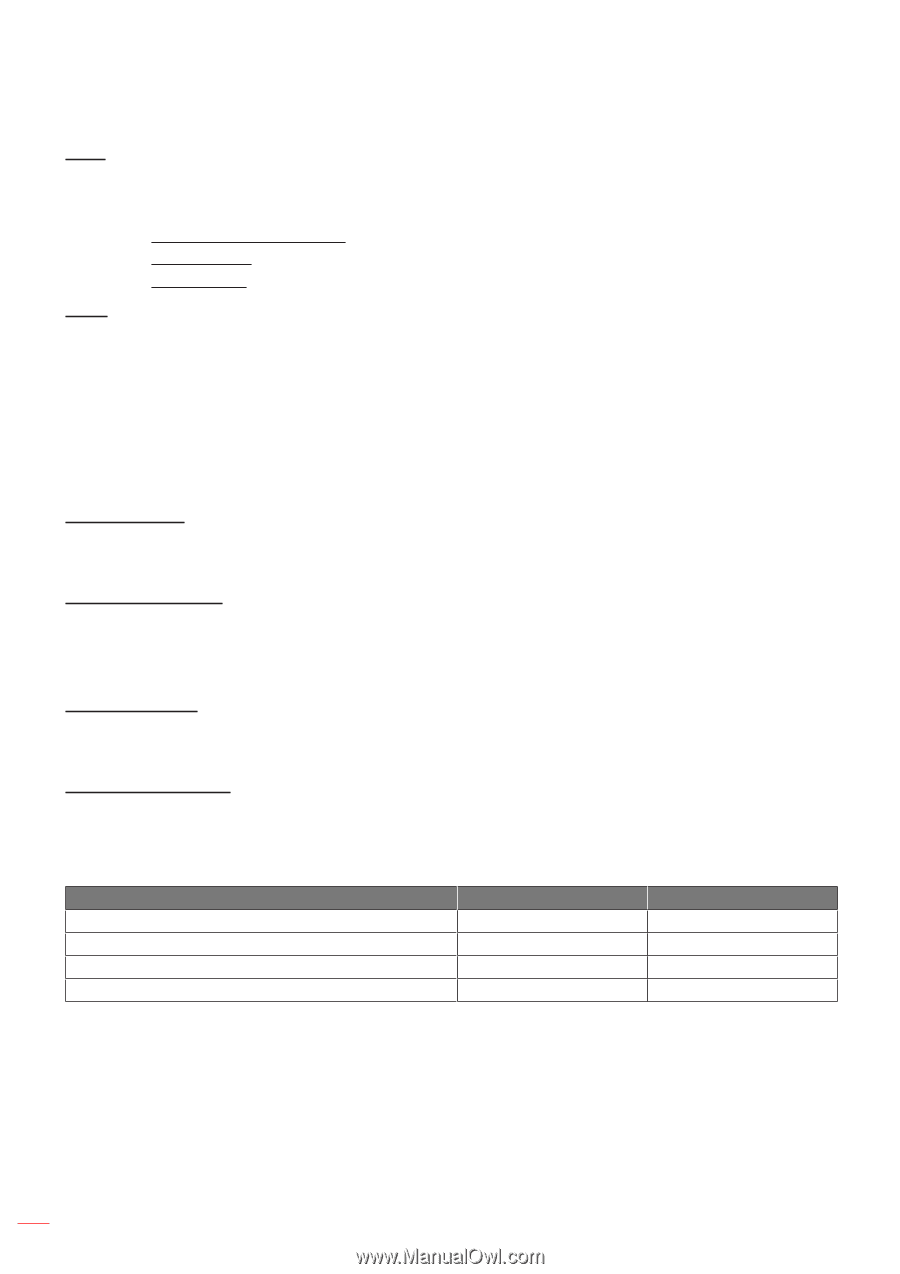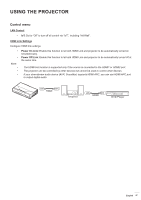Optoma CinemaX P2 User Manual - Page 46
Power menu, Legal, Reset, Direct Power On, Sleep Timer min., Power Mode Standby
 |
View all Optoma CinemaX P2 manuals
Add to My Manuals
Save this manual to your list of manuals |
Page 46 highlights
USING THE PROJECTOR Legal Review legal documents including "Terms and Conditions of Use", "Privacy Policy", and "Cookies Policy". Note: You can review legal documents online as well. Please refer to the following web addresses: ‡‡ Terms and Conditions of Use: https://www.optoma.com/terms-conditions/ . ‡‡ Cookies Policy: https://www.optoma.com/cookies-policy/ . ‡‡ Privacy Policy: https://www.optoma.com/software-privacy-policy/ . Reset Reset all settings including data ("Reset all settings") or reset settings to the factory defaults only ("Reset to Default"). Select "Cancel" to exit the menu and keep the current configuration. Note: After you select "Reset to Default", the projector will automatically turn off. To start the recovery procedure, turn on the projector. Power menu Direct Power On Choose "On" to activate Direct Power mode. The projector will automatically power on when AC power is supplied, without pressing the "Power" button on the projector keypad or on the remote control. Auto Power Off (min.) Set the countdown timer interval. The countdown timer will start, when there is no signal being sent to the projector. The projector will automatically power off when the countdown has finished (in minutes). Note: "Auto Power Off (min.)" function is unavailable if the project is in Home mode. Sleep Timer (min.) Set the countdown timer interval. The countdown timer will start, with or without a signal being sent to the projector. The projector will automatically power off when the countdown has finished (in minutes). Power Mode (Standby) Configure power mode settings in standby. ‡‡ Smart Home: Choose "Smart Home" to return to normal standby (LAN on, Wi-Fi on). ‡‡ Eco: Choose "Eco." to save power dissipation further < 0.5W. Power Mode IoT turn on projector (Alexa, Google Assistant, IFTTT) Switch to Bluetooth Speaker mode Power On via controller Bluetooth Mode InfoWall scheduling to turn on projector Eco (