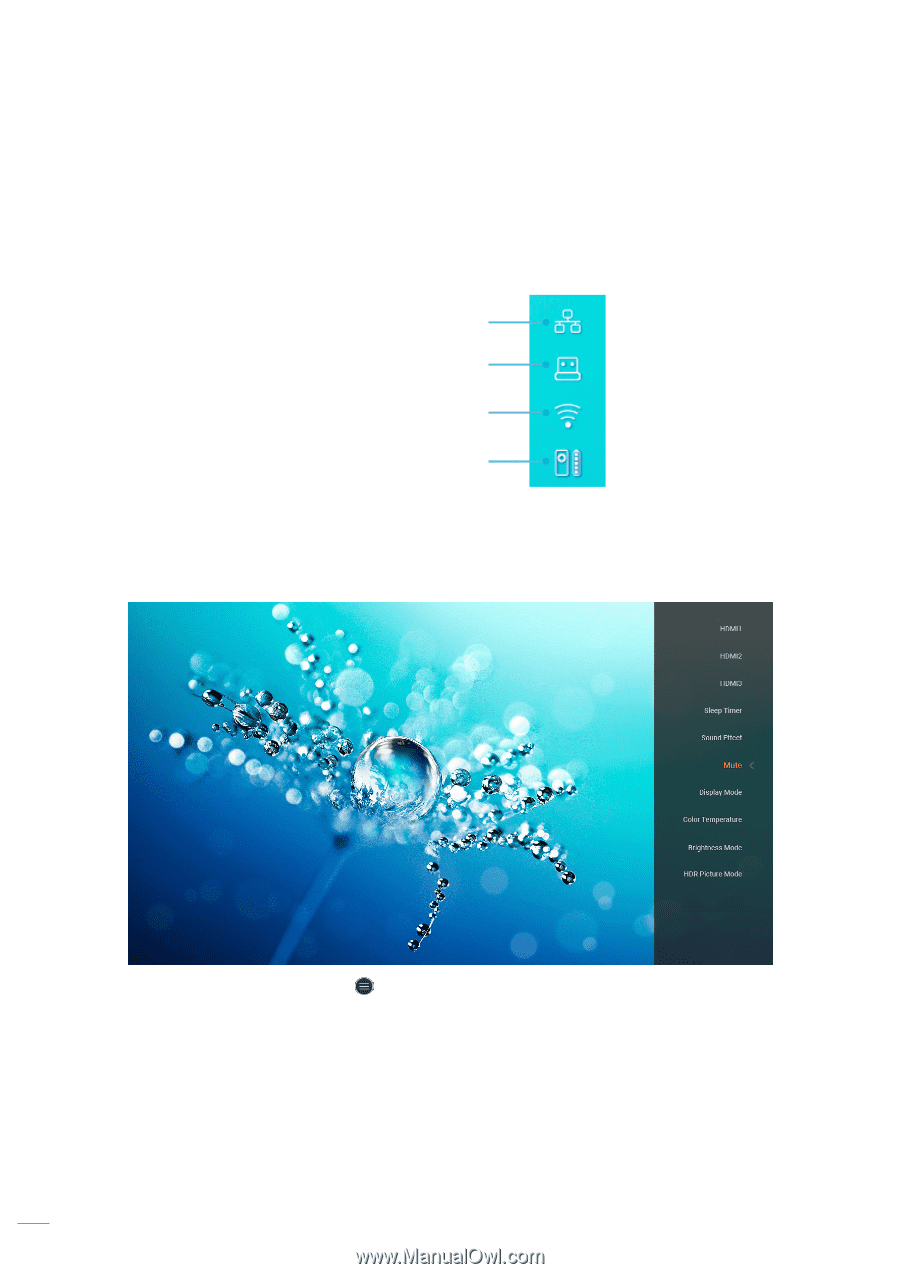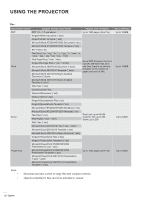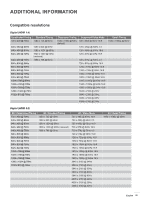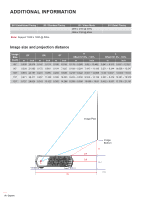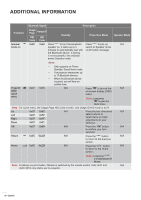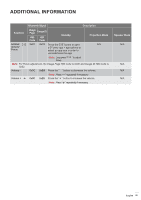Optoma CinemaX P2 User Manual - Page 54
Viewing the status bar, About the Quick menu, In Quick menu
 |
View all Optoma CinemaX P2 manuals
Add to My Manuals
Save this manual to your list of manuals |
Page 54 highlights
USING THE PROJECTOR Viewing the status bar By default, the Status Bar on the Home screen contains icons indicating connection status regarding wired network, USB, and wireless network and remaining battery status of the remote control (if applicable). You can select any of the icons to open the associated menu, except for the remote battery. Selecting wired or wireless status icon results in opening the network configuration menu, while selecting the USB status icon results in opening the browser and displaying the content of the connected USB device. Wired Network Status USB Connection Status Wireless Network Status Remote Control Battery Status About the Quick menu In Quick menu, you can find shortcuts to the OSD menu items. To access the Quick menu, long press the " " button on the remote control. 54 English