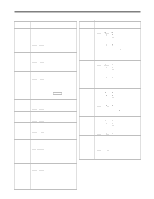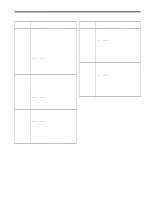Panasonic AJHD1700P AJHD1700 User Guide - Page 93
VIDEO, The interpolation is forcibly set to OFF.
 |
View all Panasonic AJHD1700P manuals
Add to My Manuals
Save this manual to your list of manuals |
Page 93 highlights
Setup menus No./Item Description of setting No./Item Description of setting 600*1 VIDEO IN SEL For selecting the video signal which is to be input. 0000 INT SG: The internal signal selected by the VIDEO INT SG item is generated. 0001 HDSDI: The serial video signal which has been input to the HD SDI IN connector is selected. 0002 SDTI: (In 59/60 Hz mode) The compressed IF signal which has been input to the SDTI IN connector is selected. (This setting does not appear when the AJ-YAC15P optional board has not been installed.) 0002 SD SDI: The serial video signal which has been input to the SD SDI IN connector is selected. (This setting does not appear when the AJ-UC1700G optional board has not been installed.) 601*1 VIDEO INT SG For selecting the type of internal signal. 0000 100%CB: A 100% color bar signal is selected. 0001 75%CB: A 75% color bar signal is selected. 0002 SMPTE: An SMPTE color bar signal is selected. 0003 ARIB: An ARIB color bar signal is selected. 0004 MB: A multiburst signal is selected. 0005 RAMP: A ramp signal is selected. 0006 BLACK: A black signal is selected. 0007 PLL: A PLL signal is selected. 0008 EQ: An EQ signal is selected. 602*1 SDI IN MODE For selecting how to process the serial input. 0000 DR OFF: The 8 higher bits after rounding up the 2 lowest bits are recorded. 0001 DR ON: The signal with 8 higher bits, obtained by dynamic rounding, is recorded. 603 V-MUTE SEL For selecting whether to mute the video output signals if LOW RF has been detected during playback. 0000 N MUTE: The signals are not muted. (They are frozen.) 0001 GRAY: The signals are muted with gray. 0002 BLACK: The signals are muted with black. 0003 NOISE: The signals are muted with noise. 604*1 FREEZE SEL For selecting the freeze mode of the still pictures and slow playback mode. 0000 FIELD: Field freeze, field slow 0000 FRAME: Frame freeze, frame slow *1: This item is not displayed when the 23/24 Hz or 25 Hz (HD or SD) mode has been selected as the system menu item. *4: This item is not displayed when the 23/24 Hz or 25 Hz (HD) mode has been selected as the system menu item No.25 (SYSTEM FREQ) setting. *5: This item is not displayed when the 25 Hz (HD or SD) mode has been selected as the system menu item No.25 (SYSTEM FREQ) setting. The underlining (__) denotes the factory setting mode. 605*1 INTERPOLATE During field slow playback, vertical interpolation is conducted automatically to minimize the up/down movement of the playback pictures. However, this setting enables the interpolation operation to be forcibly set to OFF. 0000 OFF: The interpolation is forcibly set to OFF. 0001 AUTO: During slow playback, the interpolation is automatically set to ON. 606 SD MONI O SEL 620*4 DOWNCON MODE For selecting the SD SDI or MONITOR output signal. 0000 MONI: : The MONITOR signal is output. 0001 SDI: The same video signal as the one output from the SD SDI OUT1 connector is output When 1 (SDI) is selected, the time code and other information are not superimposed on the display. For selecting the picture frame during downconversion. 0000 FIT_V: Side cut mode 0001 FIT_H: Letter box mode 0002 FIT_HV: Squeeze mode 0003 14:9: Semi letter box 14:9 0004 13:9: Semi letter box 13:9 621*5 UPCON MODE For selecting the picture frame during upconversion. 0000 FIT_V: Side panel mode 0001 FIT_H: Top and bottom cut in vertical direction 0002 FIT_HV: Stretch mode 622 D/C RESP H For selecting the horizontal frequency band during down-conversion and line conversion (1080i 720p). 0000 WIDE 0001 STD 623 D/C RESP V For selecting the vertical frequency band during down-conversion and line conversion (1080i 720p). 0000 WIDE 0001 STD 624*5 U/C RESP H For selecting the horizontal frequency band during up-conversion and line conversion. 0000 STD 0001 NARROW 625*5 U/C RESP V For selecting the vertical frequency band during up-conversion and line conversion. 0000 STD 0001 NARROW 626 D/C ENH H For accentuating the horizontal contours during down-conversion and line conversion (1080i 720p). 0000 0dB 0001 i0.7dB 0002 i1dB 0003 i1. 2dB 0004 i1.5dB The numbers on the superimposed 0005 i2dB display are approximations only. 93