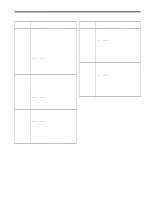Panasonic AJHD1700P AJHD1700 User Guide - Page 94
No.25 SYSTEM FREQ setting., HD SDI OUT
 |
View all Panasonic AJHD1700P manuals
Add to My Manuals
Save this manual to your list of manuals |
Page 94 highlights
Setup menus (continued) No./Item Description of setting No./Item Description of setting 627 D/C ENH V For accentuating the vertical contours during down-conversion and line conversion (1080i 720p). 0000 0dB 0001 i0.7dB 0002 i1dB 0003 i1.2dB 0004 i1.5dB The numbers on the superimposed 0005 i2dB display are approximations only. 628*5 U/C ENH H 629*5 U/C ENH V 630*2 1080i>HD_ OUT 631*2 1080i>SD_ OUT For accentuating the horizontal contours during up-conversion. 0000 0dB 0001 i0.7dB 0002 i1dB 0003 i1.2dB 0004 i1.5dB The numbers on the superimposed 0005 i2dB display are approximations only. For accentuating the vertical contours during up-conversion. 0000 0dB 0001 i0.7dB 0002 i1dB 0003 i1.2dB 0004 i1.5dB The numbers on the superimposed 0005 i2dB display are approximations only. For selecting the HD output signal format during 1080i tape playback or in the 1080i EE mode. (See table below.) 0000 1080i 0001 720p 0002 1080i For selecting the SD output signal format during 1080i tape playback or in the 1080i EE mode. (See table below.) 0000 480i 0001 -------- There is no output in the 60 Hz 0002 480p mode. Output connectors 0000 0001 0002 HD SDI OUT SD SDI OUT VIDEO OUT 1080i 480i (down- 480i (down- (no conversion) converted output) converted output) 720p (line- 480i (down- 480i (down- converted output) converted output) converted output) 1080i 480p* (down- 480i (down- (no conversion) converted output) converted output) 632*2 720p>HD_ OUT 633*2 720p>SD_ OUT For selecting the HD output signal format during 720p tape playback or in the 720p EE mode. (See table below.) 0000 1080i 0001 720p 0002 720p For selecting the SD output signal format during 720p tape playback or in the 720p EE mode. (See table below.) 0000 -------- 0001 480i There is no output in the 60 Hz 0002 480p mode. Output connectors HD SDI OUT SD SDI OUT VIDEO OUT 0000 1080i (line- 480i (down- 480i (down- converted output) converted output) converted output) 0001 720p 480i (down- 480i (down- (no conversion) converted output) converted output) 0002 720p 480p* (down- 480i (down- (no conversion) converted output) converted output) 634*2 480p>HD_ OUT For selecting the HD output signal format during 480p tape (DVCPRO50P) playback. (See table below.) 0000 1080i 0001 720p 0002 --------- 635*2 480p>SD_ OUT For selecting the SD output signal format during 480p tape (DVCPRO50P) playback. (See table below.) 0000 480p 0001 480p 0002 480i Output connectors HD SDI OUT SD SDI OUT VIDEO OUT 0000 1080i (up- 480p* 480i (down- converted output) (no conversion) converted output) 0001 720p (up- 480p* 480i (down- converted output) (no conversion) converted output) 0002 Muted 480i (down- 480i (down- converted output) converted output) During SD tape playback, the VTR cannot be operated in the 60 Hz mode. *1: This item is not displayed when the 23/24 Hz, 25 Hz (HD or SD) or 50 Hz mode has been selected as the system menu item No.25 (SYSTEM FREQ) setting. *2: This item is not displayed when the 25 Hz (HD or SD) mode has been selected as the system menu item No.25 (SYSTEM FREQ) setting. * Setup menu item No.107 and INPUT CHECK do not function, and the same signal as this signal line is output. The underlining (__) denotes the factory setting mode. 94