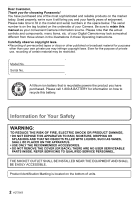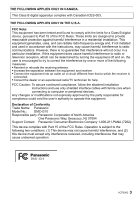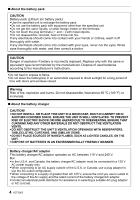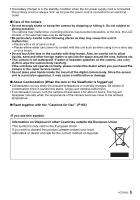Panasonic DMC-G10 Operating Instructions - Page 7
Advanced Playback
 |
View all Panasonic DMC-G10 manuals
Add to My Manuals
Save this manual to your list of manuals |
Page 7 highlights
Taking Pictures by Specifying the Aperture/Shutter Speed 84 • Aperture-priority AE 84 • Shutter-priority AE 84 Taking Picture by Setting the Exposure Manually 85 Confirm the Effects of Aperture and Shutter Speed (Preview Mode 87 Taking Expressive Portraits and Landscape Pictures (Advanced Scene Mode 88 • [PORTRAIT 89 • [SCENERY 90 • [SPORTS 90 • [CLOSE-UP 91 • [NIGHT PORTRAIT 92 Taking Pictures that match the Scene being recorded (Scene Mode 93 • ï [SUNSET 93 • 2 [PARTY 94 • : [BABY1]/; [BABY2 94 • í [PET 95 • [PERIPHERAL DEFOCUS] ........95 Taking Pictures while Adjusting Color (My Color Mode 96 • Adjusting the custom settings to achieve desired effects 97 Registering Personal Menu Settings (Registering custom settings 98 Taking Pictures in Custom Mode 99 Motion Picture Mode 100 Taking a Picture with Face Recognition Function 104 • Face Settings 105 • Setting Auto Registration/ Sensitivity 108 • Auto Registration 109 Useful Functions at Travel Destinations 110 • Recording which Day of the Vacation You Take the Picture ....... 110 • Recording Dates/Times at Overseas Travel Destinations (World Time) ... 112 Using the [REC] Mode Menu 113 • [FILM MODE 113 • ? [ASPECT RATIO 113 • @ [PICTURE SIZE 114 • A [QUALITY 115 • [FACE RECOG 115 • [STABILIZER 116 • [FLASH 116 • [RED-EYE REMOVAL 117 • [FLASH SYNCHRO 117 • [FLASH ADJUST 117 • C [METERING MODE 118 • [I.RESOLUTION 118 • [I.EXPOSURE] (Intelligent exposure adjustment 119 • [ISO LIMIT SET 119 • [ISO INCREMENTS 119 • [LONG SHTR NR 120 • [EX. OPT. ZOOM 120 • ) [DIGITAL ZOOM 120 • [BURST RATE 120 • [AUTO BRACKET 121 • [SELF-TIMER 121 • [COLOR SPACE 121 • B [AUDIO REC 122 Using the [MOTION PICTURE] Mode Menu 122 • [REC QUALITY 122 • [CONTINUOUS AF 123 • [WIND CUT 123 Using the [CUSTOM] Menu 123 Entering Text 129 Advanced (Playback) Playing Back Motion Pictures/Pictures with Audio 130 • Motion pictures 130 • Pictures with audio 131 Using the [PLAYBACK] Mode Menu.....131 • [SLIDE SHOW 131 • [PLAYBACK MODE 133 • Ü [FAVORITE 134 • [TITLE EDIT 135 • [TEXT STAMP 136 • Q [RESIZE] Reducing the picture size (number of pixels 139 • [CROPPING 140 • ? [ASPECT CONV 141 • N [ROTATE]/M [ROTATE DISP.] .... 142 • [PRINT SET 143 • P [PROTECT 144 • [FACE REC EDIT 145 7 VQT2S62