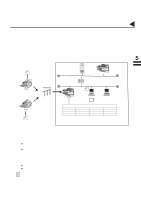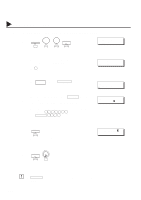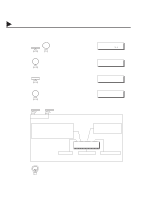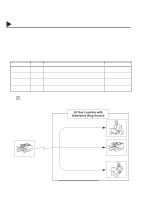Panasonic DX 1000 User Guide - Page 129
Edit File Mode
 |
View all Panasonic DX 1000 manuals
Add to My Manuals
Save this manual to your list of manuals |
Page 129 highlights
Edit File Mode 05004000002 Your machine has a document image memory which enables you to reserve memory transmission. After reserving the communications in memory, you may need to verify the contents of the file list. 05004030002 Printing a File List 05004020001 To print out a file list, follow the steps below. 05004050008 05004060033 #@multitude 1 FUNCTION 9 EDIT FILE MODE (1-3) ENTER NO. OR Ɵƞ 5 05004060041 #@multitude 05004060042 #@multitude 05004060043 21 3 SET 41 1:FILE LIST? PRESS SET TO SELECT FILE LIST 1:PRINT 2:VIEW * PRINTING * FILE LIST Sample File List FILE LIST DATE DEC-12-1998 ***** TIME 15:00 *** P.01 (1) (2) FILE COMM. TYPE No. (3) (4) (5) (6) CREATED TIME START TIME PAGES DESTINATION(S) 001 MEM. XMT 002 MEM. XMT DEC-12 13:20 DEC-12 13:20 [01] 003 [11] [12] [13] [16] [17] -PANASONIC - HEAD OFFICE - ***** - 201 555 1212- ********* Explanation of Contents (1) File number (2) Communication type (3) Created date/time (4) Start time (5) Number of stored page(s) (6) Destination 05004110005 :If the file is now being executed, a "*" is indicated on the left of the file number. :Date/time that these files were stored. :If the file is an incomplete file, "INCOMP" is printed in this column. :ABBR. No./One-Touch No./Manual Dialing No. 125