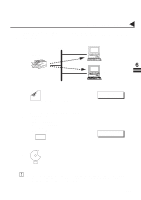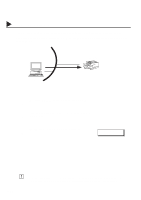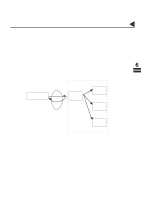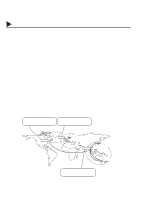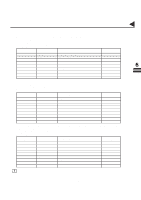Panasonic DX 1000 User Guide - Page 140
From any software application, instruct your PC to print - drivers download
 |
View all Panasonic DX 1000 manuals
Add to My Manuals
Save this manual to your list of manuals |
Page 140 highlights
Network Printer 06007000001 The DX-1000 allows you to print documents created on your PC using various software applications. To be able to use this function, install the Printer Driver and LPR software downloaded from the web site first. (See page 20) 06007050001 LAN Internet Fax DX-1000 PC 06007060001 06007060002 06007060003 1 Select the "DX-1000" as your default printer on the PC. 2 From any software application, instruct your PC to print to the DX-1000. 3 The DX-1000 receives and prints the document. ON LINE * RCV * Printing data 06007070001 136 Note: The DX-1000 is unable to receive print jobs while it is engaged in a communication task. After the communication job is completed, the PC will transfer the print job to the DX-1000 for printing.